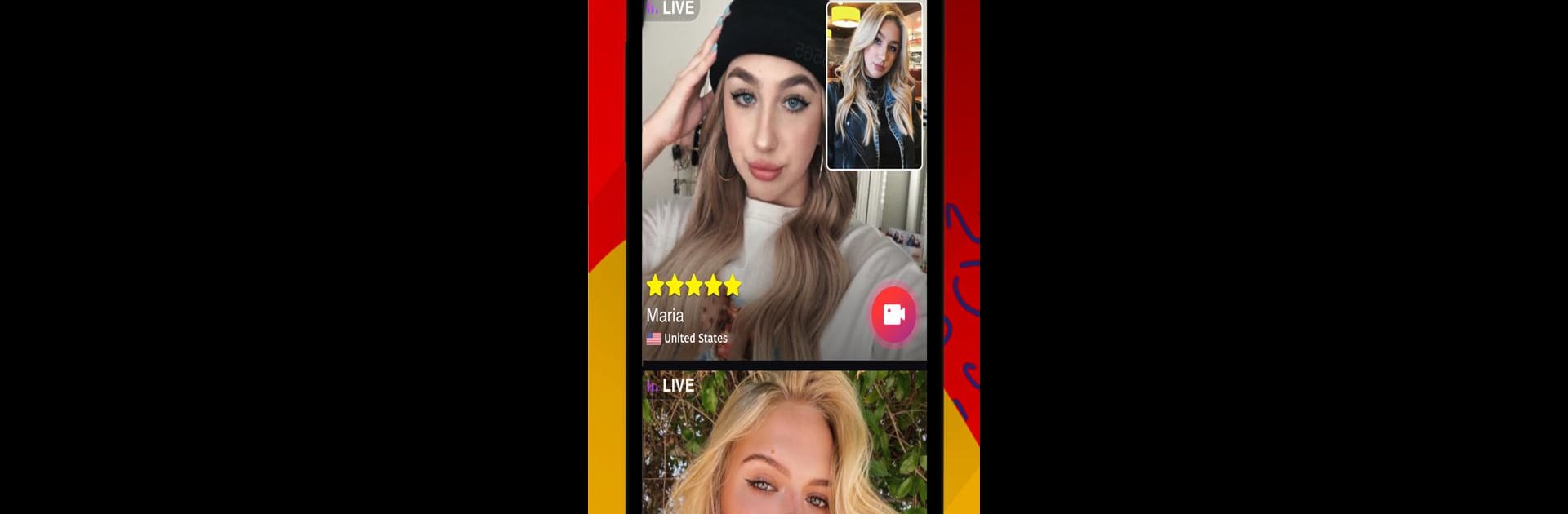What’s better than using RealU: Hang out, Make Friends by Kilobytefun? Well, try it on a big screen, on your PC or Mac, with BlueStacks to see the difference.
About the App
Ready to meet people from all over the world without leaving your couch? RealU: Hang out, Make Friends puts you in the middle of a lively community where every chat, video call, and reaction feels real and in-the-moment. Whether you’re hoping to connect with talented streamers or just looking for a friendly conversation, this social app from Kilobytefun makes it easy to chat, laugh, and maybe even dance along to someone’s latest moves.
App Features
Live Video Chats
Jump right into video chats—no endless swiping or awkward waiting games. RealU connects you face-to-face with interesting folks instantly.
Direct Messaging
Want to keep the conversation going off-camera? Shoot a DM and share pics, text, or even cool gifts with your new friends.
Customized Filters
Choose who you want to meet. Filter by location, region, or gender to match with people who fit your vibe.
Auto-Translate
Language barrier? Not a big deal here. The built-in Auto-Translate lets you chat in any language, making global friendships a breeze.
Gifts & Reactions
Show your appreciation during chats with fun virtual gifts or express yourself with animated reactions—it’s an easy way to bring some fun to the conversation.
Short Video Profiles
Share a bit of your personality by uploading a quick clip to your profile. Give others a glimpse of what makes you, well, you.
Privacy and Safety First
Every video call starts out blurred for extra privacy, and your full location is never shown. Block or report users if things ever get weird—your safety is never an afterthought.
Seamless PC Experience
If you want to keep things going on a bigger screen, RealU works great with BlueStacks, bringing every conversation to life on your computer.
Whether you like following creative talent, making genuine friends, or just hanging out in lively video chats, RealU: Hang out, Make Friends is all about real connections and good times—with a few surprises along the way.
Switch to BlueStacks and make the most of your apps on your PC or Mac.