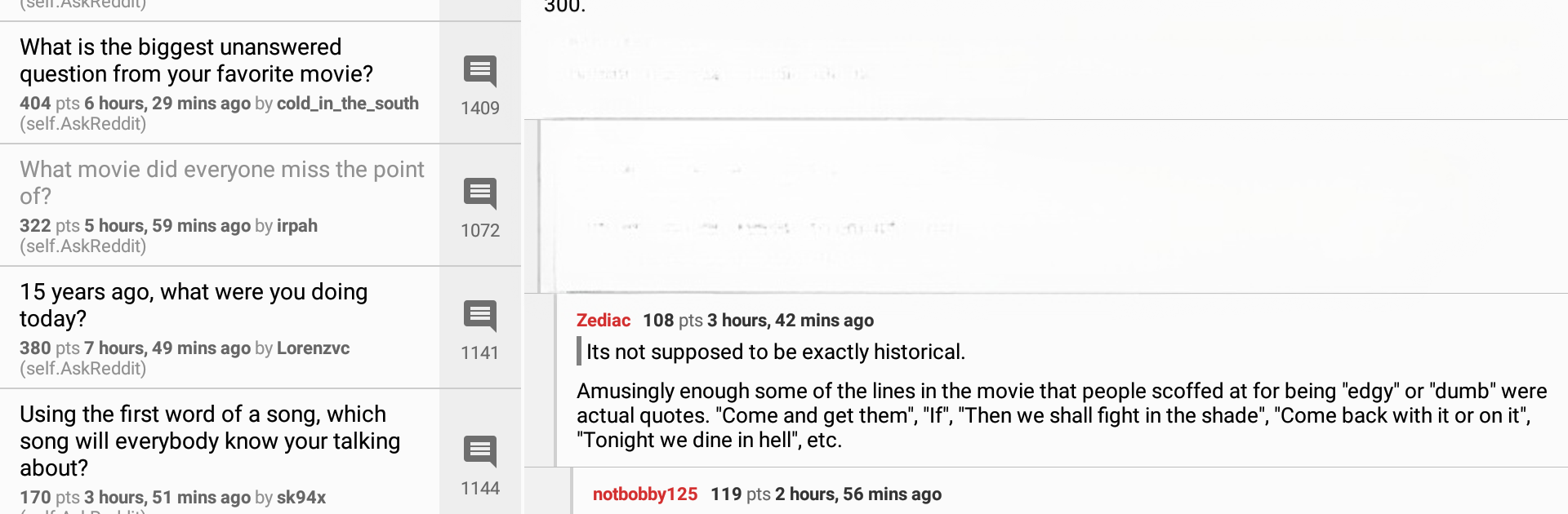Let BlueStacks turn your PC, Mac, or laptop into the perfect home for RedReader, a fun Social app from QuantumBadger LLC.
About the App
RedReader is your go-to Reddit experience if you love browsing without interruptions or unwanted noise. Built by QuantumBadger LLC and designed with simplicity in mind, this Social app lets you check out posts, comments, images, or videos your way, all without ads or tracking. Whether you’re casually exploring subreddits or deep-diving into threaded discussions, RedReader feels light and smooth. If you run it with BlueStacks on a bigger screen, it brings even more flexibility and clarity to your scrolling routine.
App Features
-
Totally Ad-Free, Open Source
No pop-ups, no weird tracking—just pure Reddit time. As an open source project, RedReader puts your privacy first. -
Fast and Lightweight
Don’t want your phone slowed down by a bloated client? RedReader starts quickly and uses minimal resources, so you get right to the good stuff. -
Easy Swipes for Actions
Swiping left or right on posts and comments isn’t just for show—you can customize these gestures to upvote, downvote, save, or hide content. Makes moderating your feed almost too easy. -
Smart Cache Handling
The app automatically keeps past versions of posts and comments handy, so you can read or reference them even if you lose your connection for a bit. -
Multiple Account Support
Got more than one Reddit persona? Switching between accounts is simple, so you don’t need to log out all the time. -
Optimized Tablet & Large Phone Mode
If your device has a bigger display or you use BlueStacks, you can pop into a neat two-column view for an even better look at posts and comments side by side. -
Image & Comment Precaching
Choose if you want images and comments ready to go every time you open a thread, or just precache over Wi-Fi to save data. -
Built-in Viewer for Images, GIFs & Videos
View pictures, GIFs, and videos right in the app—no hopping between external players or tabs. -
Multiple Themes Including Night & AMOLED Modes
Tweak the look to match your mood or screen, with several theme options like a true dark mode that works wonders on AMOLED displays. -
Language & Accessibility Options
The app’s available in several languages and packs accessibility features, making it easier for everyone, including screen reader users, to navigate Reddit comfortably.
BlueStacks gives you the much-needed freedom to experience your favorite apps on a bigger screen. Get it now.