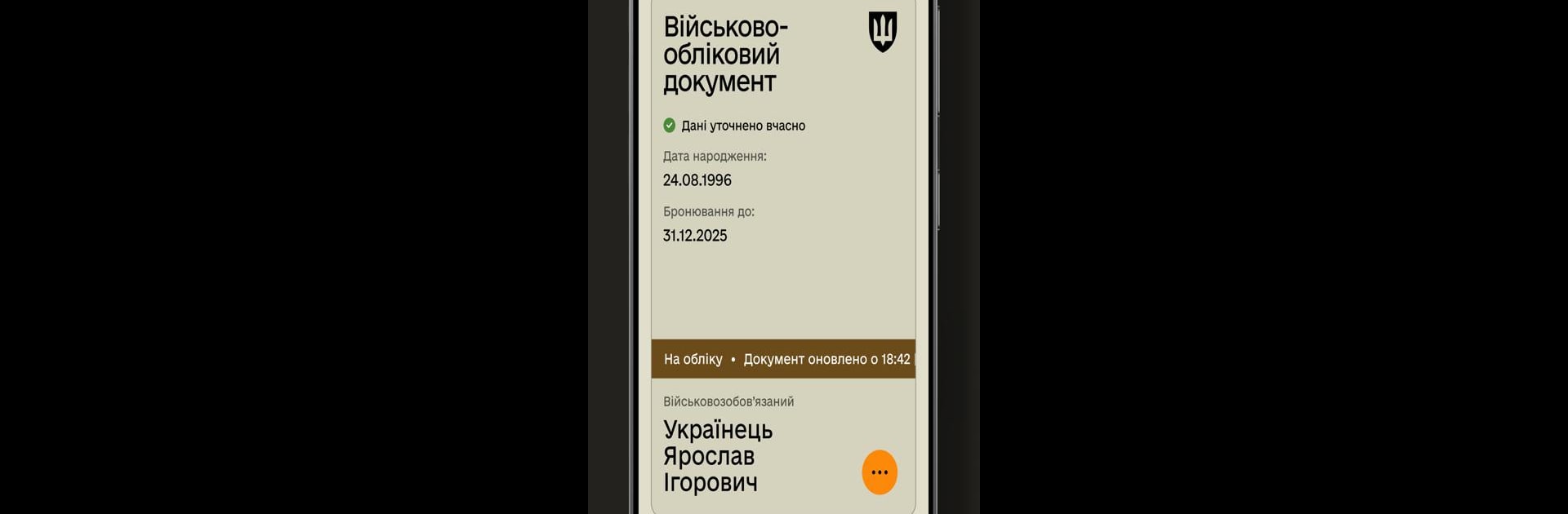Upgrade your experience. Try Резерв+, the fantastic Social app from Міністерство оборони України, from the comfort of your laptop, PC, or Mac, only on BlueStacks.
About the App
Want to skip the hassle of paperwork and long lines? Резерв+ from Міністерство оборони України brings military registration to your phone in a way that just makes sense. With this social app, you can manage your military info, request deferment, and check out hundreds of job openings within Ukraine’s Defense Forces—all without stepping foot outside. It’s all about keeping your documents up-to-date and accessible, whenever you need them.
App Features
-
Fast BankID Login
No more juggling passwords—just log in with BankID, a few taps and you’re in. It’s quick, secure, and gets you straight to what matters without extra accounts. -
Instant Electronic Registration Document
Generate an official electronic military registration document that works just like the paper one. You’ll get it right inside the app after updating your info, so you can leave the paperwork behind. -
Stay Updated on Your Status
Резерв+ pulls fresh data straight from the registry, keeping your information current. Check your own status, see details about registration updates, and even submit a deferment request—all in a couple of minutes. -
Smart Vacancy Search in Defense Forces
Looking to serve or just want to see available roles? Browse thousands of military jobs, filter by rank, specialty, brigade, or even see vacancy lists in special units for younger candidates. Save anything that catches your eye and come back later. -
Simple QR Code Verification
Each electronic document includes a unique QR code, letting officials quickly and easily verify your status, whether you’re at a checkpoint or need to show your info on the spot. -
Real-Time Data Fixes
Spotted a mistake in your personal data? Update or correct information right inside the app—no visits to the TCC needed. -
Legally Backed and Secure
Everything in Резерв+ operates under Ukrainian law, using the state registry and secure communication. Your data’s protected, and the app’s functions are official.
Резерв+ delivers everything in a straightforward interface, making military registration easier for everyone. If you’re looking to use it on a PC, BlueStacks can help get the job done.
Eager to take your app experience to the next level? Start right away by downloading BlueStacks on your PC or Mac.