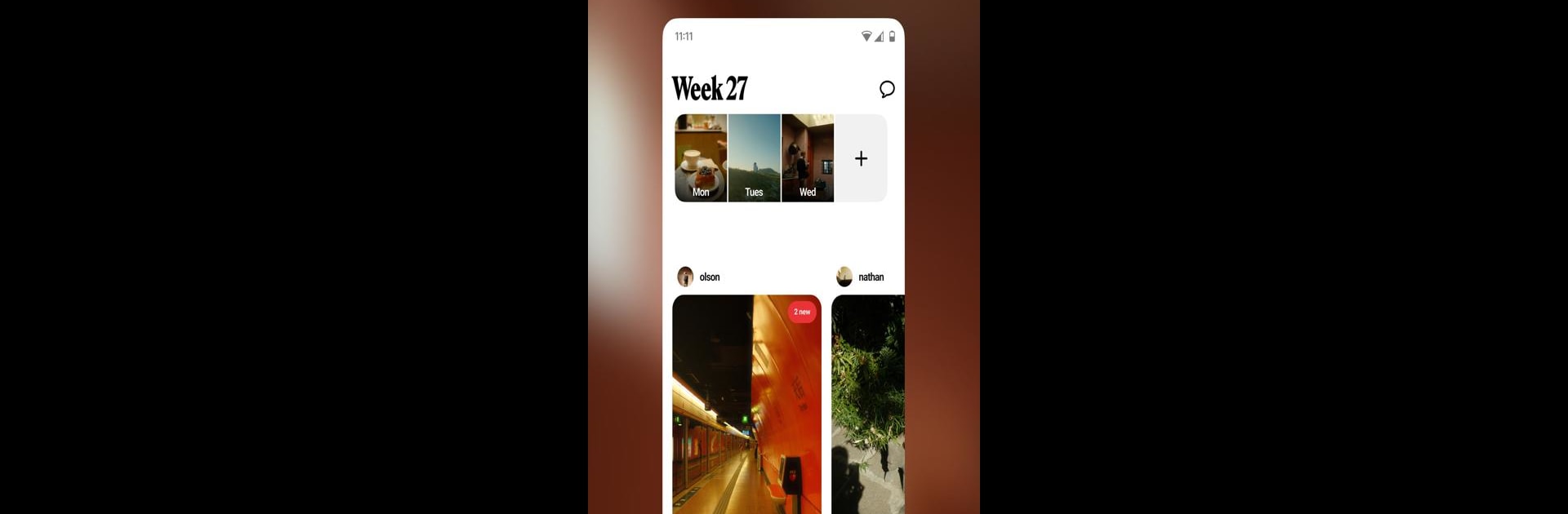Let BlueStacks turn your PC, Mac, or laptop into the perfect home for Retro — Photos with Friends, a fun Social app from Lone Palm Labs.
Retro feels like a calm weekly photo journal for close friends, not a shouty social feed. It is built around picking photos that already live in the camera roll, then filling in weeks on a simple timeline. No one has to post daily or chase reactions. Friend lists are private, likes are private, captions are optional, and anything on the profile can be updated later. That takes away the pressure and makes it feel more like a scrapbook that happens to be shared.
There are a few features that stand out. Monthly recaps turn recent posts into a clean collage or a quick slideshow that can be sent by text or dropped on Instagram in a tap. Group albums are great after a trip or party, since a link can go in the group chat and everyone can drop photos in the same place. There is even group messaging, so photos, videos, and little notes stay organized inside albums instead of getting lost. The postcard option is surprisingly charming, too. Pick a favorite shot, print it as a real postcard, and send it through the mail, and for now it is free.
Running it on a PC with BlueStacks makes sorting and captioning feel easier. A bigger screen helps with organizing weeks, typing is quicker on a keyboard, and browsing recaps or group albums just feels smoother without the usual scroll trap. It respects time and keeps the focus on the people that actually matter.
Ready to experience Retro — Photos with Friends on a bigger screen, in all its glory? Download BlueStacks now.