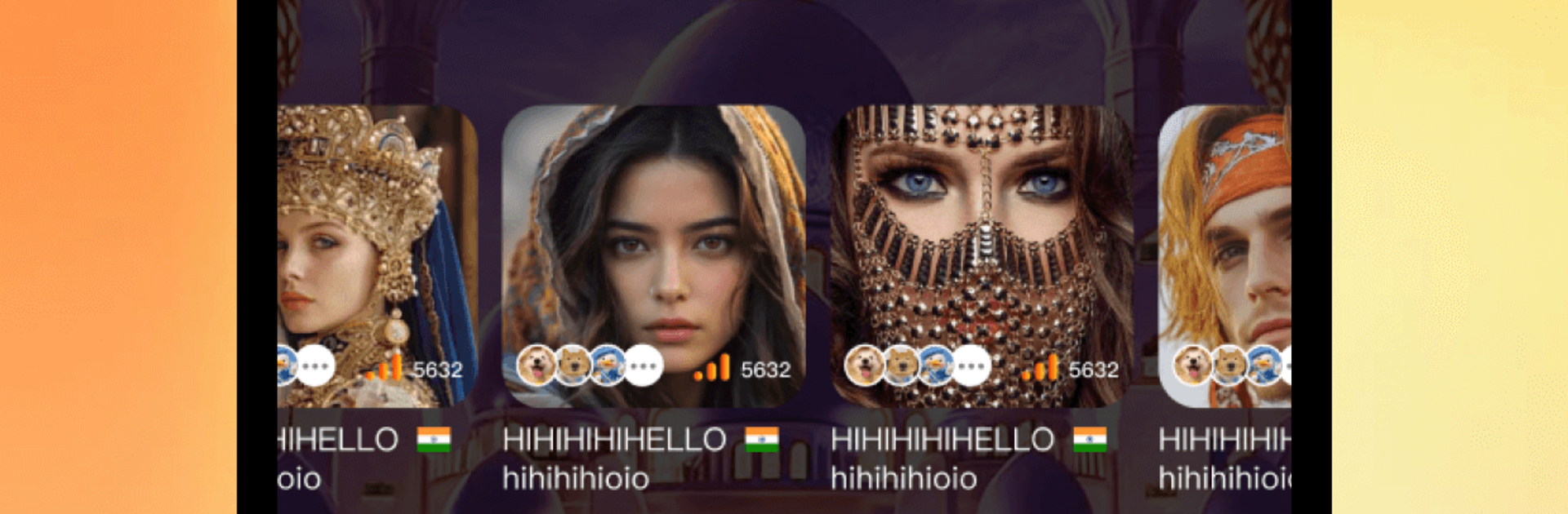Get freedom from your phone’s obvious limitations. Use Rina – Voice Oasis, made by PanSL Tech, a Social app on your PC or Mac with BlueStacks, and level up your experience.
Rina feels like a calm audio hangout built around real talk and faith. It is all live voice rooms, so a person can drop in, listen quietly, or speak up when ready. Some rooms lean toward gentle conversation about life stuff, others are more about prayer, reflection, or getting guidance without judgment. The tone is soft and kind, not a hypey chat party. Hosts tend to keep things respectful, and there is room for short shares or longer stories. It is the sort of place where someone can let words out, or just sit in the background and feel less alone for a while. The app puts the voice first, so there is less clutter, fewer gimmicks, and more space to breathe.
On PC with BlueStacks, it feels extra relaxed. The bigger screen makes browsing rooms and reading room notes easier, and a headset mic usually sounds clearer. Typing quick replies in the text bits is simpler with a keyboard, and it is easier to keep the app open while doing other things. People who prefer listening for a longer stretch will like that setup. If a person wants a low pressure space to talk, pray, or just hear others who care to share, this keeps that door open without pushing them to perform.
Ready to experience Rina – Voice Oasis on a bigger screen, in all its glory? Download BlueStacks now.