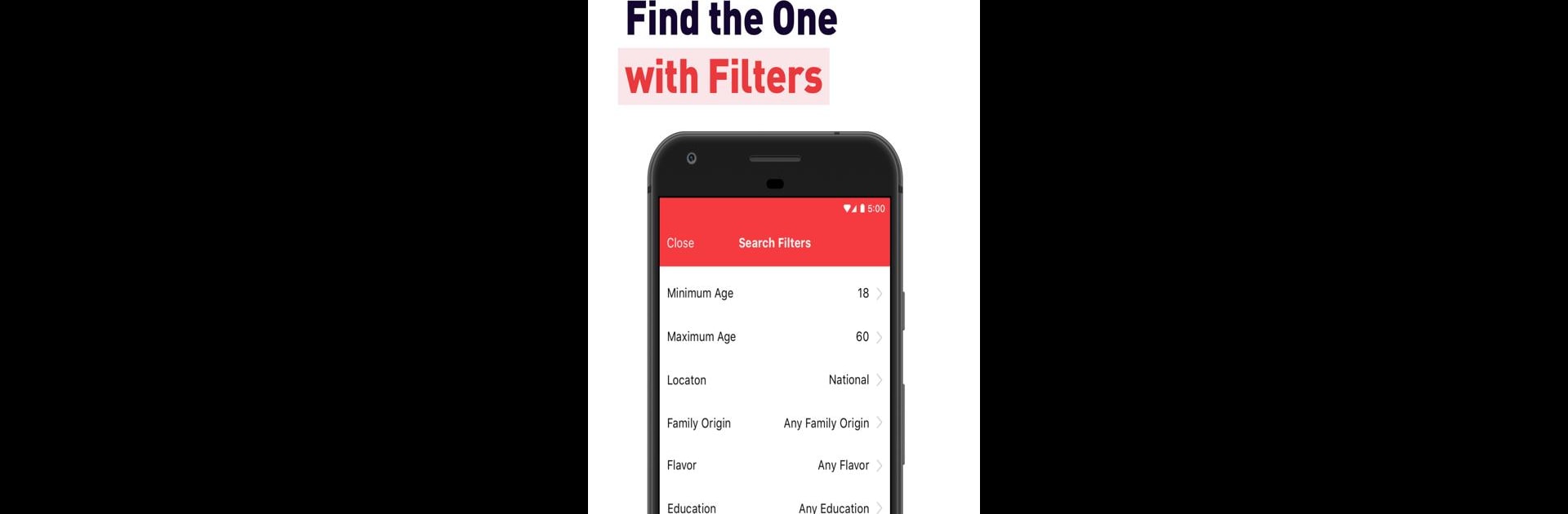Upgrade your experience. Try Salams: Halal Muslim Dating, the fantastic Social app from Affinity Apps, LLC, from the comfort of your laptop, PC, or Mac, only on BlueStacks.
About the App
Salams: Halal Muslim Dating is all about making real connections in a way that respects your faith and values. Whether you’re ready for marriage, searching for genuine friendships, or just interested in what the Muslim community online has to offer, Salams gives you a space to meet new people who get where you’re coming from. With an easy setup and privacy-minded features, it’s designed to make your experience personal, simple, and safe.
App Features
-
Simple Swiping
Decide quickly—just swipe right if someone catches your eye, or left if you’re not interested. It’s private, and nobody knows until there’s a match on both sides. -
In-Depth Profiles
Find important info up front, like religious sect, education, career, prayer habits, and more. You’re able to really get a sense of someone before even starting a chat. -
Unlimited Matches and Messaging
There’s no cap here—you can keep matching and messaging as much as you want, so conversations never have to stop. -
Selfie Verification
A quick selfie helps keep the community legit and boosts peace of mind when you’re chatting with someone new. -
Screenshot Protection
Want to keep things private? Salams blocks screenshots during chats, so your conversations stay just between you and your match. -
Membership Upgrades
Looking for extra features? Salams Gold or Diamond lets you boost your profile, send personalized notes, and more to help you get noticed. -
Welcoming All Muslims
No matter your background—Sunni, Shia, born Muslim or new to the faith—the app is made to be inclusive and positive for everyone. -
Respect for Traditions
Need a wali? Want parental involvement before chatting? Salams has options to respect tradition and family preferences.
If you want to meet new people, make friends, or maybe find your future spouse, you can check out Salams: Halal Muslim Dating on BlueStacks for a smooth experience.
Switch to BlueStacks and make the most of your apps on your PC or Mac.