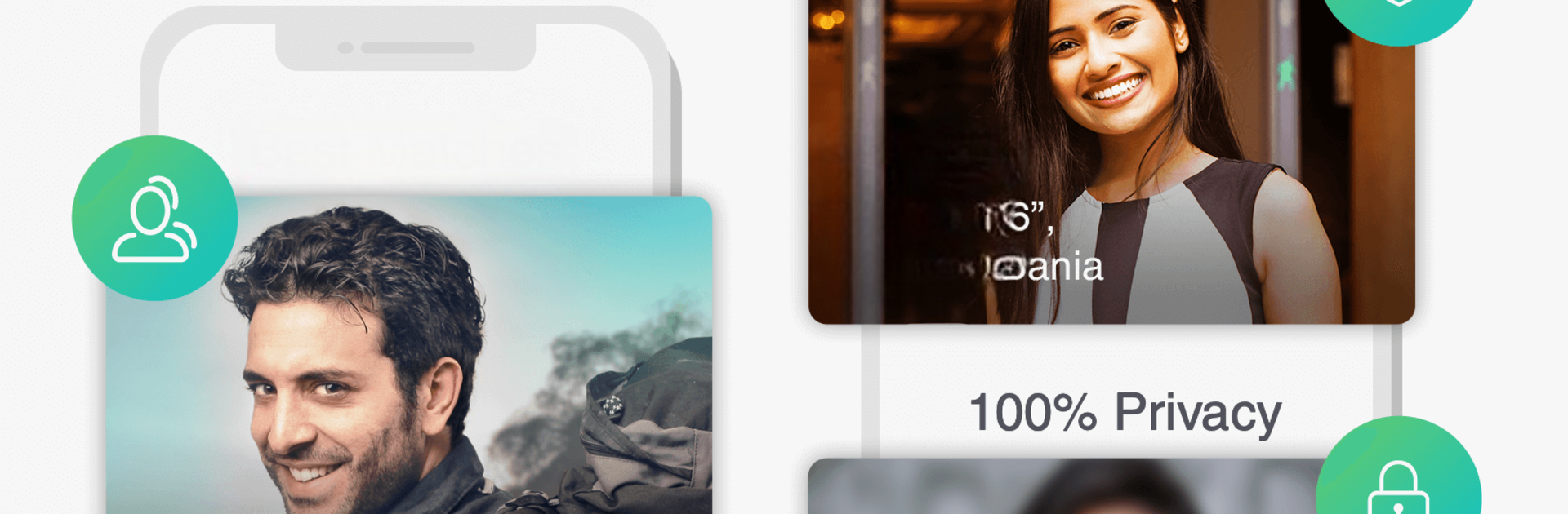Let BlueStacks turn your PC, Mac, or laptop into the perfect home for Shaadi.com®- Indian Dating App, a fun Social app from People Interactive.
About the App
Looking for something real in the world of Indian dating? Shaadi.com®- Indian Dating App, from People Interactive, brings together singles interested in serious relationships, connecting people who are ready for meaningful connections and marriage. Whether you’re in Mumbai, New York, or anywhere in between, this Social app makes meeting genuine, like-minded Indians easier—with plenty of ways to search, chat, and maybe even find your match.
App Features
-
Detailed Profiles
Get to really know people—you can set up a thorough profile with all the details that matter, from career to community and everything in between. -
Powerful Search Filters
Narrow your search by interests, community, religion, language, or region—no more sifting through endless unrelated profiles. -
Verified Members
Rest assured that you’re interacting with actual, verified users—including photos and contact details—so things feel secure from the start. -
ShaadiLive Events
Jump into virtual meetups and connect with up to 10 handpicked singles in an hour. It’s a fun way to see if there’s a spark—right from home. -
Easy Chat & Messaging
Use Shaadi Messenger to keep conversations flowing, wherever you are. You can also send personalized messages to express genuine interest. -
Favorites & Shortlisting
Save those profiles that catch your eye. Come back later or keep your connections organized—no more losing track. -
Premium Connections
Upgrade your experience: video chat with matches, get phone numbers or email addresses, and boost your profile’s visibility for more responses. -
NRI & Global Reach
Whether your perfect person is across town or across the globe, this app connects Indians everywhere—from the USA and UK to Australia, Singapore, and beyond. -
Community Matching
Search by religion, language, or specific communities—find someone who understands where you’re coming from and what you’re looking for.
And for those who want more screen space, Shaadi.com®- Indian Dating App also works well on BlueStacks.
Ready to experience Shaadi.com®- Indian Dating App on a bigger screen, in all its glory? Download BlueStacks now.