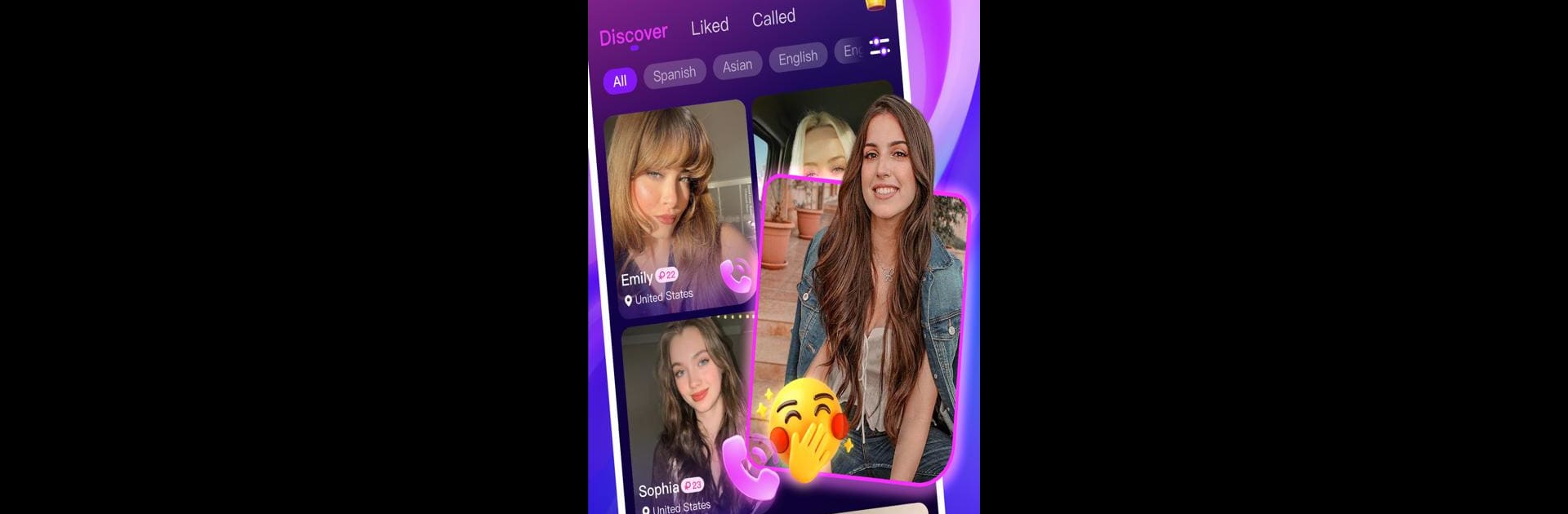What’s better than using Shxging by SAMULIN LLC? Well, try it on a big screen, on your PC or Mac, with BlueStacks to see the difference.
About the App
Shxging is your ticket to a global social scene, designed for making connections around the world. Set off on a journey of friendship, language learning, and cultural exchange with Shxging’s vibrant community. Whether you’re browsing user profiles or chatting instantly, expect an enriching experience on this lively platform.
App Features
User Wall:
Check out the user wall and stumble upon fascinating individuals from across the globe. Dynamic updates mean there’s always something fresh to see.
User Details:
Get to know people beyond their pictures. Dive into profiles loaded with hobbies, interests, and unique lifestyles.
Instant Messaging (IM) Chat:
Who’s got time for delays? Connect with friends instantly, sending messages and emojis in real-time, making miles between you seem like nothing.
Advanced Search:
Find exactly who you’re looking for with advanced filters. Search by region, interests, and more, making the world a little smaller.
Safety and Privacy:
Chat confidently with comprehensive privacy settings ensuring you’re always in control of your info. Rest easy in a secure environment.
Join Shxging on BlueStacks for an even smoother experience.
BlueStacks brings your apps to life on a bigger screen—seamless and straightforward.