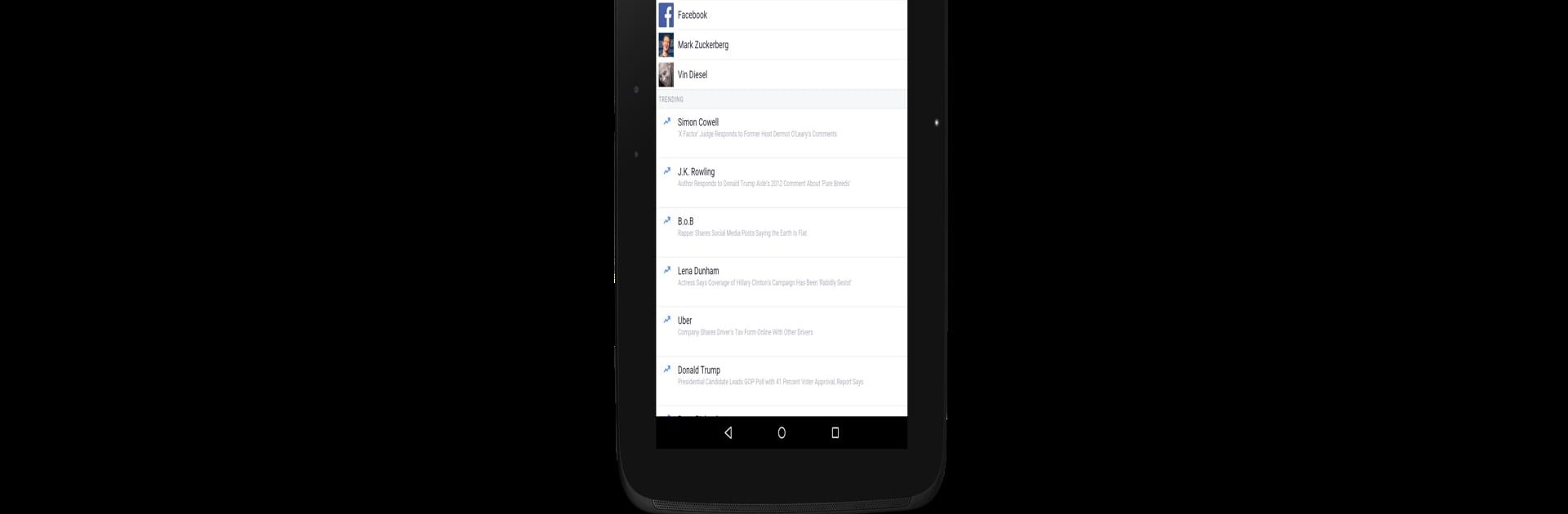Let BlueStacks turn your PC, Mac, or laptop into the perfect home for SlimSocial for Facebook, a fun Social app from Leonardo Rignanese.
SlimSocial for Facebook is kind of like a super stripped-back, lightweight way to scroll Facebook without any extra junk. It opens up Facebook in a really clean way—no distracting stuff, just the basics. The design feels minimal and straightforward, so it’s easy to figure out, and nothing feels buried or complicated. There aren’t ads popping up on the app, and it doesn’t ask for a bunch of weird permissions, which makes it feel pretty safe to use. It just loads Facebook’s website, so everything looks familiar and there’s not much to relearn.
One thing that stands out: it hardly takes up any space, way less than the main Facebook app, and doesn’t seem to slow anything down. If someone just wants to check their feed or poke around Facebook every now and then, it’s nice that this app doesn’t run in the background or constantly bother with notifications (though, heads up—notifications don’t really work at all). People who care about open-source stuff might like that they can actually look up what the app is doing, too. When it’s opened up on PC with BlueStacks, the experience just gets bigger and easier to see, no pressure or clutter, just Facebook with the fluff taken out. It’s not official from Facebook, but that’s kind of the point—sometimes all those extra features just get in the way.
BlueStacks gives you the much-needed freedom to experience your favorite apps on a bigger screen. Get it now.