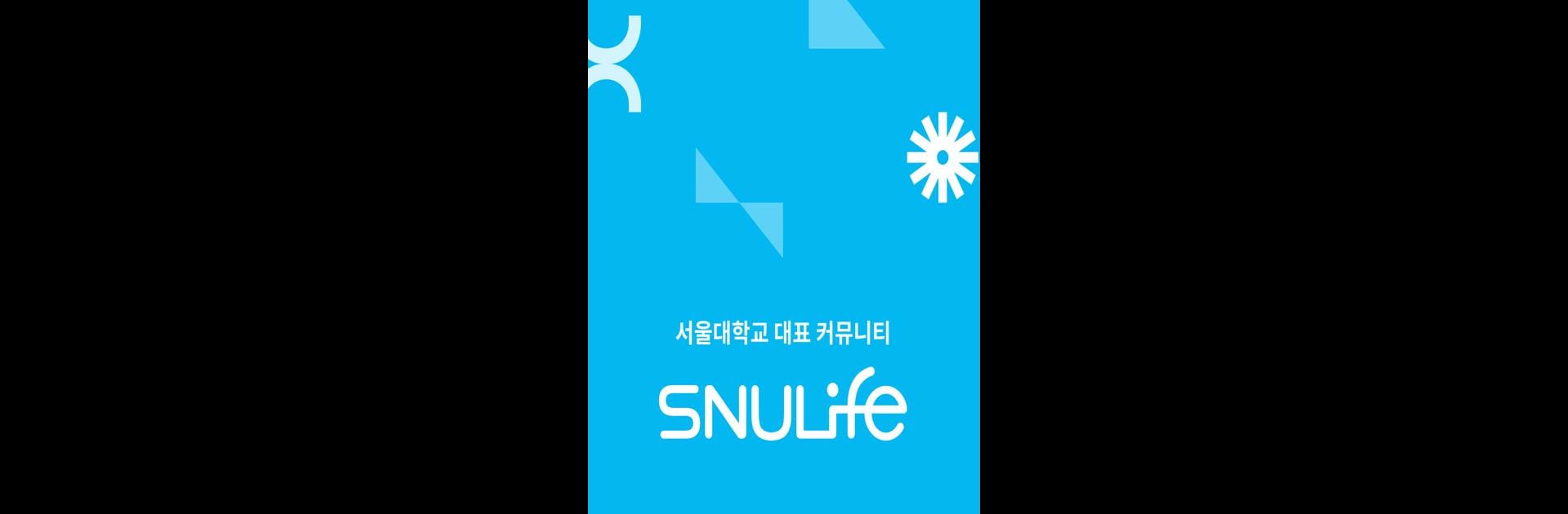Let BlueStacks turn your PC, Mac, or laptop into the perfect home for 스누라이프 – 서울대학교 대표 커뮤니티, a fun Social app from 서울대커뮤니티포털(SNULife).
About the App
스누라이프 – 서울대학교 대표 커뮤니티 brings Seoul National University students together in one unique, lively spot. Whether you’re hunting for lecture insights, swapping campus stories, or browsing the latest deals, this Social app—developed by 서울대커뮤니티포털(SNULife)—is built just for SNU students. Imagine a space where questions get quick answers, stories find listeners, and campus news travels fast. If you’re part of the SNU community, this is where it all comes together.
App Features
- Course Reviews & Genealogy
-
Not sure which class to pick next semester? Dig into detailed reviews by fellow students, search by professor or course name, and see what fits your interests. You can even explore and download free genealogy data shared by alumni.
-
Exclusive Student Discounts & Events
-
Love a bargain? Keep up with student-only deals at local restaurants, gyms, bookstores, and cafés. The app’s got the scoop on special promos and events you won’t want to miss.
-
Active Campus Community
-
Got something to say or just want to lurk? From trending posts on the Best Bulletin Board to offbeat conversations in the Sharanbang forum, there’s plenty to talk about—both on and off campus.
-
Academic and Career Boards
-
Prepping for exams or eyeing your future? The app hosts boards for job hunting, study tips, grad school advice, and study abroad stories. Tap into insider info and swap experiences with classmates and seniors.
-
Activities & Marketplace
- Looking for a club, a study buddy, or something to buy or sell? It’s all here, from tutoring gigs and group meet-ups to a student-run marketplace for everything from books to apartments.
You can enjoy everything 스누라이프 – 서울대학교 대표 커뮤니티 has to offer on your own terms, and it works smoothly on BlueStacks if you prefer a bigger screen. Whether you’re after answers, savings, or community, it’s the go-to place for SNU students to connect and make campus life a little more vibrant.
BlueStacks gives you the much-needed freedom to experience your favorite apps on a bigger screen. Get it now.