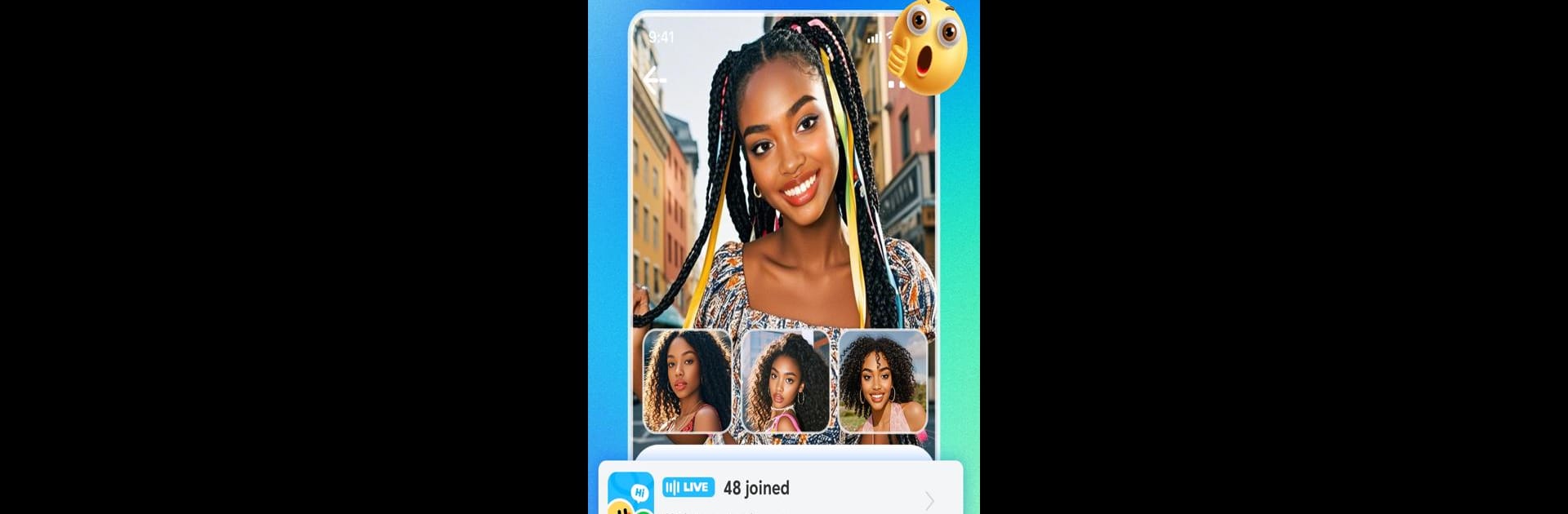Get freedom from your phone’s obvious limitations. Use SOYO Lite – Voice Chat Friends, made by Haflla HK Limited, a Social app on your PC or Mac with BlueStacks, and level up your experience.
About the App
Looking to chat, make new friends, or just hang out online? SOYO Lite – Voice Chat Friends by Haflla HK Limited keeps things simple and fun. Whether you’re in the mood for a spontaneous voice chat or want to jump into a public group to discuss your favorite games or hobbies, this app brings people from everywhere a little closer together. You get all the essentials for meeting genuine folks, without any of the extra clutter—just straightforward, real-time conversation whenever you want.
App Features
-
Open Chat Spaces
Join group discussions, hop into public calls, or send private messages—it’s your pick. From one-on-one chats to hosting a friendly gathering, SOYO Lite covers pretty much every way of talking you’re in the mood for. -
One-Tap Voice Calls
Sometimes texting isn’t enough. With SOYO Lite, you can switch straight to a voice call if you feel like sharing a song, a story, or a quick laugh. You can even invite friends for a group voice chat session. -
Easy Friend Finder
You’re never stuck talking to bots. Browse by interests, gender, trending chats, or location. The app makes it pretty quick to connect with people who match your vibe—and there are always new folks popping in from around the world. -
Global Community
Chat beyond borders! Instant translation lets you strike up conversations with users worldwide. The app handles the language bit, so you only have to focus on the actual talking. -
Privacy Matters
Every user is real, thanks to verification steps, and you never have to worry about personal info slipping out—unless you choose to share. Your chats and details are kept private. -
Lightweight & Fast
No bulky extras—just the social features that matter. Everything loads fast, and it’s easy to get started. Works nicely on your phone, and if you want a bigger view, playing with BlueStacks on your computer is an option too.
Big screen. Bigger performance. Use BlueStacks on your PC or Mac to run your favorite apps.