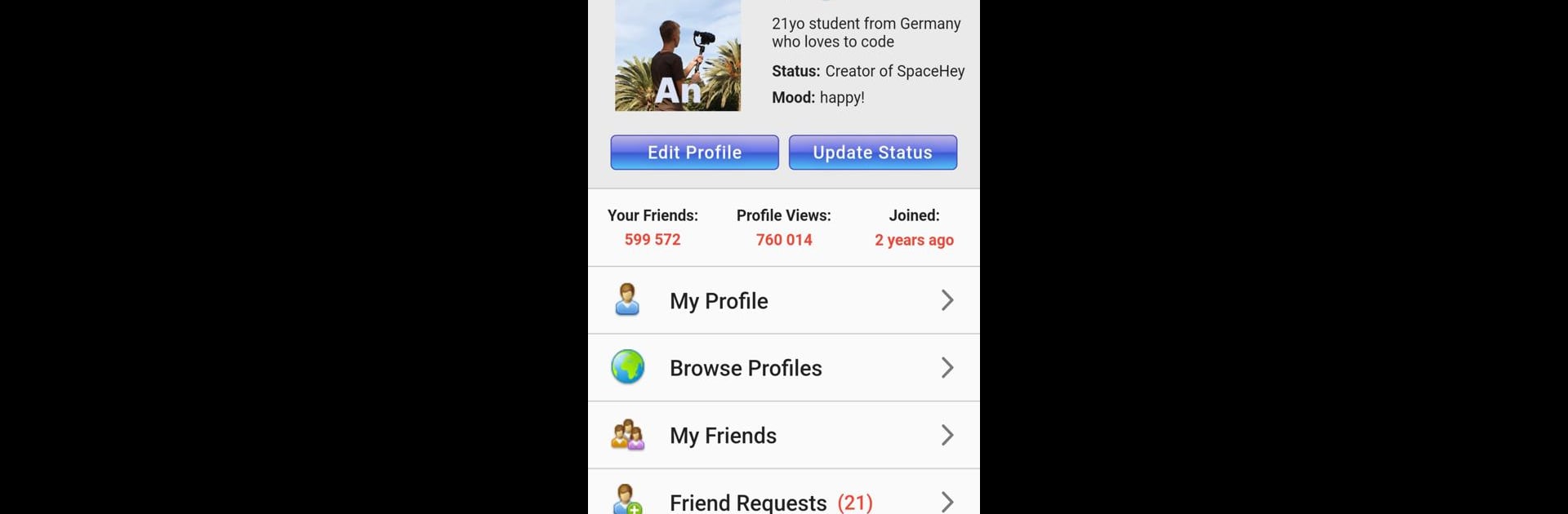Multitask effortlessly on your PC or Mac as you try out SpaceHey Mobile – Retro social, a Social app by Tibush GmbH on BlueStacks.
About the App
Remember those early days of social networking when your profile actually felt like yours? SpaceHey Mobile – Retro social, brought to you by Tibush GmbH, revives that old-school magic with just the right touch of nostalgia. It’s all about hanging out online, showing off your own style, and meeting people without all the pressure from modern feeds. Ready to make your digital space as unique as you are? With this social app, you’re back in the driver’s seat—no algorithms, just you and your friends, your way.
App Features
-
Classic Community Vibes
Bring back the best parts of social networking with bulletins, blogs, instant messaging, and a big, friendly community. It’s a place to share, chat, and rediscover what made early social apps fun. -
Full-On Customization
Miss those days of making a profile that truly felt like “you?” You can tinker with HTML, swap out layouts, or play with CSS to totally reinvent your look. Make your profile stand out in a crowd—no cookie-cutter here. -
Privacy-First Approach
No algorithms dictating your feed, no weird tracking, and absolutely zero forced ads. What pops up on your screen is what you actually want to see, in classic chronological order. -
Big, Welcoming Community
Over a million users are already part of the SpaceHey scene. Whether you’re reconnecting with old friends or finding new ones, there’s always a conversation waiting. -
Old-School Meets Mobile
That web experience veterans know and love? Now it’s at your fingertips. And if you want, you can even enjoy SpaceHey Mobile – Retro social on your PC using BlueStacks for a bigger, breezier way to connect. -
Creative Freedom
Go beyond the basics—experiment, express yourself, and design something truly unique. Your profile is your creative playground.
Ready to experience SpaceHey Mobile – Retro social on a bigger screen, in all its glory? Download BlueStacks now.