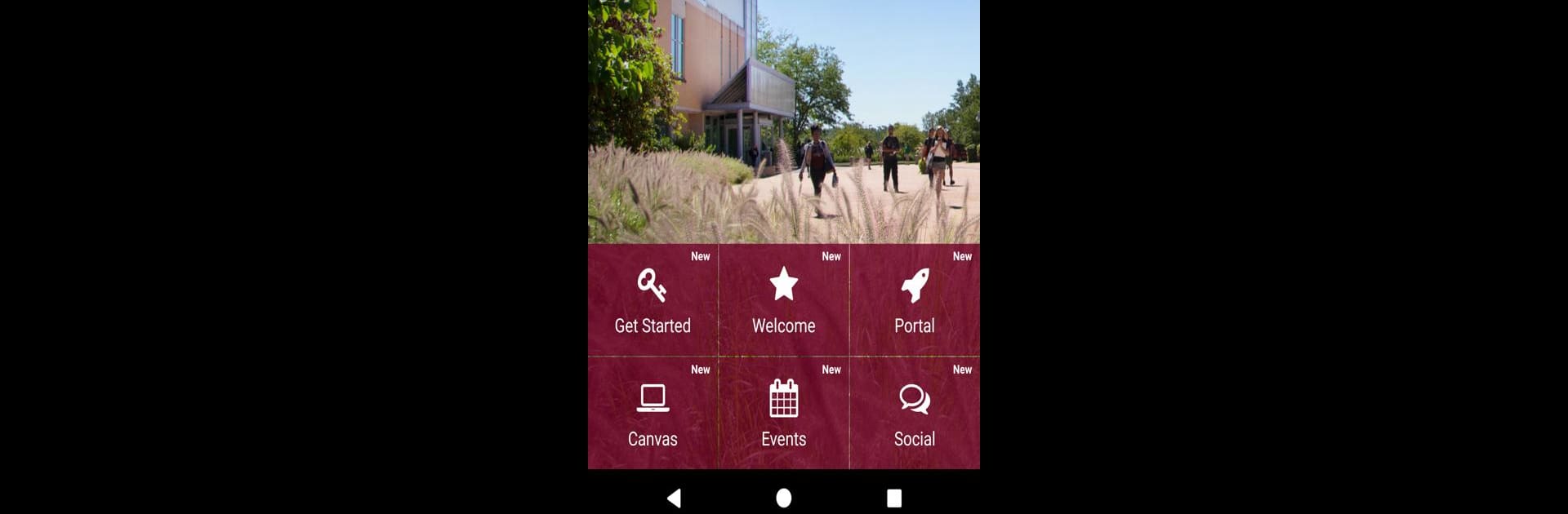Upgrade your experience. Try St. Charles Community College, the fantastic Social app from MobileUp Software, from the comfort of your laptop, PC, or Mac, only on BlueStacks.
About the App
Looking to keep up with all things happening at St. Charles Community College? With the St. Charles Community College app, you’ll have everything you need for campus life right at your fingertips. Whether you’re checking out events, discovering new student clubs, or just trying to keep track of activities, this app makes campus connections a breeze.
App Features
-
Stay in the Loop
Never miss what’s going on around campus. The app keeps you up-to-date on college events, from guest speakers and concerts to club meetings and special activities. -
Clubs and Organizations
Thinking about joining a group or maybe leading one? Browse through all the clubs and organizations at St. Charles Community College so you can get involved in whatever fits your style. -
Real-Time Updates
Need the latest info fast? Get instant updates on campus happenings, so you’re always in the know—no more searching endless flyers or emails. -
Personalized Experience
Customize your feed to focus on the events and organizations you care about. Pick your interests and the app shows you what matters most, just for you. -
Easy Access, Anywhere
Access SCC news and updates on the go, or open the St. Charles Community College app on your PC with BlueStacks for a bigger screen when you’re at home or in the library. It’s flexible.
Whether you’re new or just want to stay more connected, the St. Charles Community College app from MobileUp Software is designed to plug you into the heart of campus life without the hassle.
Ready to experience St. Charles Community College on a bigger screen, in all its glory? Download BlueStacks now.