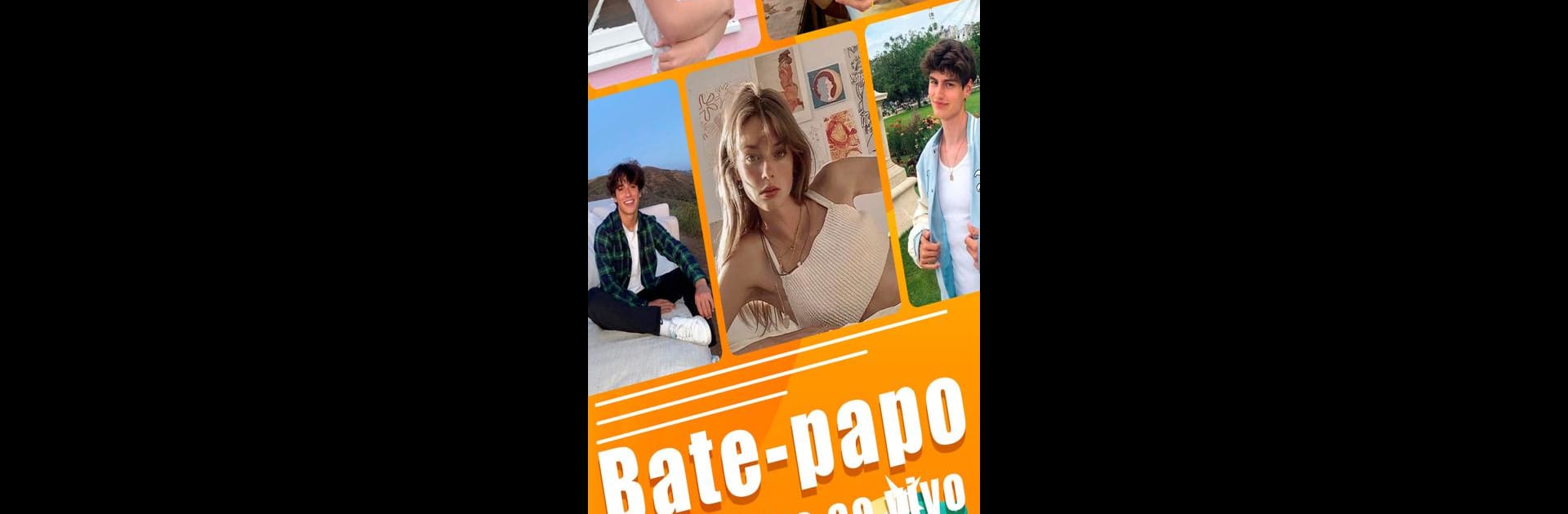Why limit yourself to your small screen on the phone? Run StarLive Lite-Live Video Call, an app by Moki Live Team, best experienced on your PC or Mac with BlueStacks, the world’s #1 Android emulator.
About the App
StarLive Lite-Live Video Call is where meeting new people isn’t just easy—it’s a daily thing. Whether you’re feeling talkative or just want to see what’s happening around the world, this app tosses you into an ever-changing mix of real-time video chats and conversations. Brought to you by the Moki Live Team, StarLive Lite-Live Video Call is all about genuine connections without the fuss, right at your fingertips. No need to worry about distance, either—making friends across time zones is kind of the point.
App Features
-
Live Video Chat
Jump straight into face-to-face chats at any time. Seriously, just open up the app, hit a button, and you’re off connecting with someone new. Whether you’ve got a funny story or just some free time, this is a spot to share life’s moments in real time. -
Random Matchmaking
Ever wanted to meet someone totally outside your circle? Each new match is a surprise—you never know who you’ll be talking to next. Sometimes it’s a quick hello, other times you’ll end up laughing with someone halfway around the globe. -
Explore Profiles
Want to browse before saying hi? Check out a bunch of user profiles to see who’s online and what they’re into. You might spot someone who shares your love for rock music or travel—or maybe something even more unexpected. -
Private Messaging
Found someone you really vibe with? Slide into private messages to keep your conversation going. It’s the perfect spot for those longer chats, shared secrets, or inside jokes. -
Flexible Subscriptions
Go with a plan that fits your style—with options for different lengths and prices, depending on where you live. Manage subscriptions right from your Google Play account, with straightforward controls and clear renewal policies. -
Safe and Supportive Community
StarLive Lite-Live Video Call takes privacy and safety seriously. If things ever feel off, use the report feature. The team is dedicated to keeping the space welcoming for everyone.
If you’re looking to try StarLive Lite-Live Video Call on a bigger screen, you can check it out using BlueStacks and see conversations unfold in a whole new way.
BlueStacks gives you the much-needed freedom to experience your favorite apps on a bigger screen. Get it now.