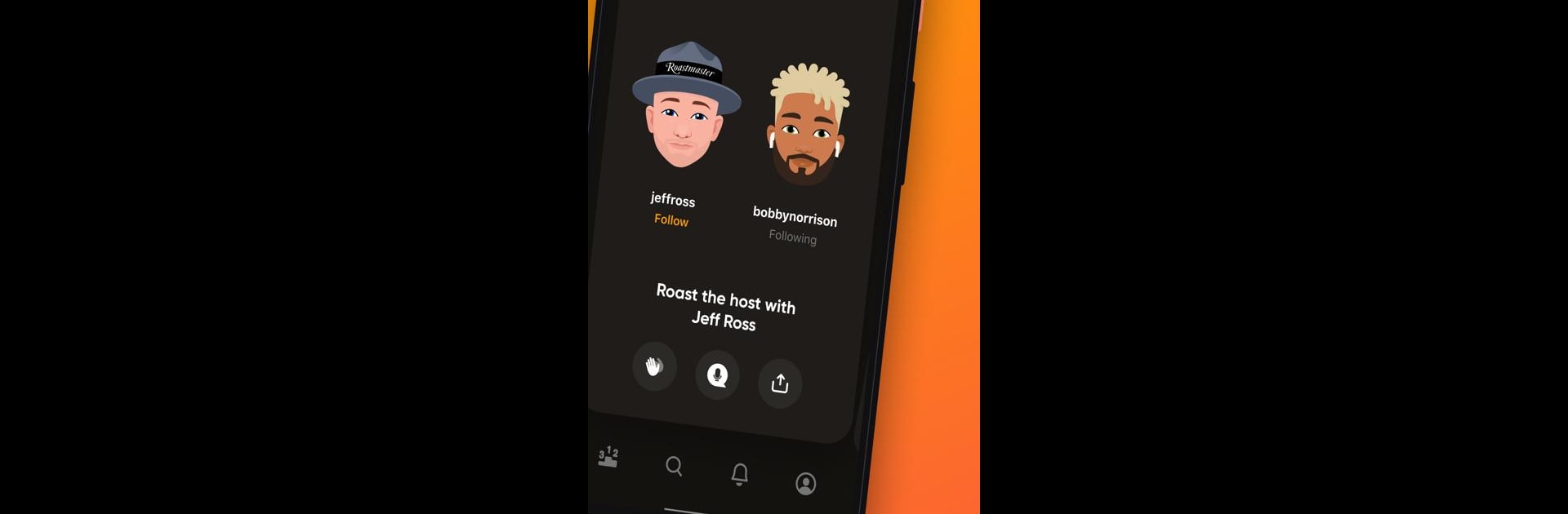Why limit yourself to your small screen on the phone? Run Stereo: Join real conversations with real people, an app by Stereo App Ltd, best experienced on your PC or Mac with BlueStacks, the world’s #1 Android emulator.
Stereo’s all about jumping into real conversations with people—whether just listening in or actually joining the talk. It’s set up kind of like a live chat room, but instead of typing, everyone’s just talking, and you get this feeling of hanging out at a lively, virtual hangout. The cool thing is, you don’t need to worry about how you look since it uses personalized avatars. You pick your style, a few accessories, and that’s how others see you for every chat, which makes it much more relaxed and equal. There’s no pressure with video or anything—just voices and ideas.
The whole app’s pretty open; anyone can start a conversation or wander into talks about pretty much any topic you’re into. From music and games to sports, news, or some random debate, there’s always someone live. Listeners don’t just sit back—there’s the option to send voice notes, cheer people on, or even hop in as a guest if the hosts let you. If you ever miss something, it even saves talks so you can listen to them later, kind of like a podcast. On PC with something like BlueStacks, it’s surprisingly smooth and kind of fun to use while doing other stuff on the computer. It’s a different social app—more real-time, loose, and focused on voices over everything else. People use it for both casual hangs and deeper talks, and the audience really gets to shape the conversation.
Big screen. Bigger performance. Use BlueStacks on your PC or Mac to run your favorite apps.