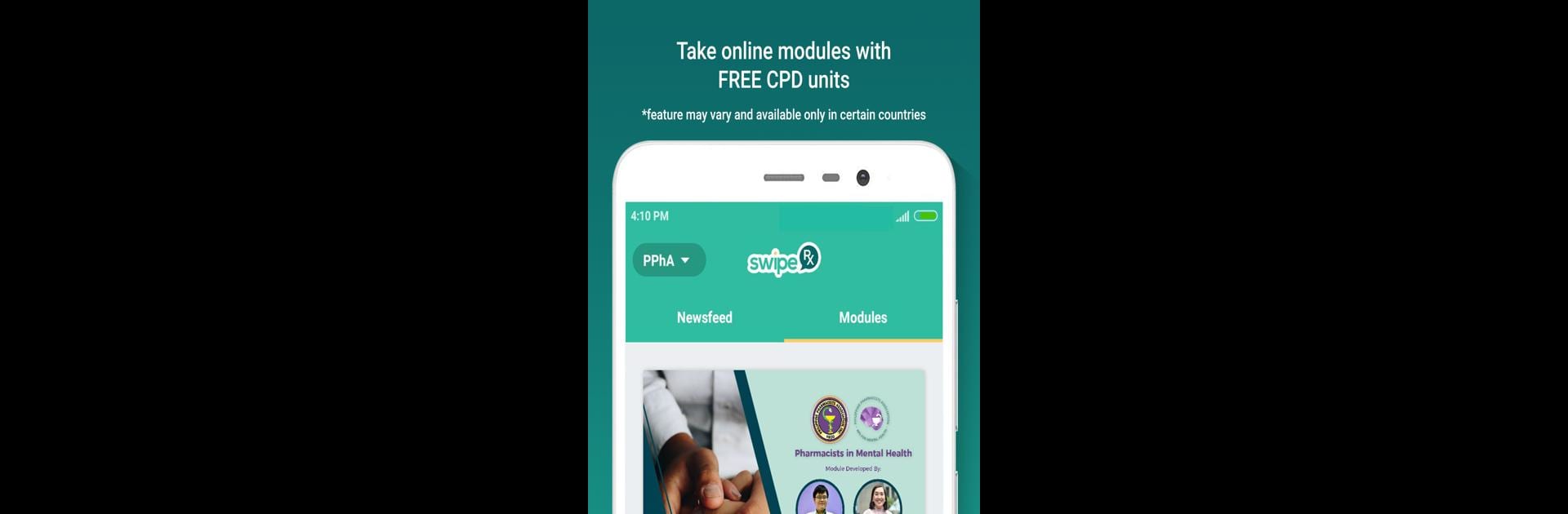What’s better than using SwipeRx – Connecting Pharmacy Professionals by mClinica Inc.? Well, try it on a big screen, on your PC or Mac, with BlueStacks to see the difference.
So with SwipeRx, it really feels more like a hangout spot for people who actually work in pharmacies than your average app. Instead of just scrolling through news, you get this mix of industry updates, drug info, and even job listings—all in one place. There’s a big emphasis on the community bit; people swap advice or answer questions about pharmacy practice, so it’s not just official announcements everywhere. That active back-and-forth between professionals makes the whole thing feel more reliable, especially compared to digging through random forums or old websites.
And what’s convenient is, all those continuing education modules pop up right in the app, so users can tick off their CPD credits whenever instead of finding some webinar after hours. The drug info search is handy, too—if someone’s checking interactions or brand options, it’s just easier to tap and compare on a bigger screen with BlueStacks than squint at a phone. Plus, the app’s got a simple design, so there’s not much time spent hunting through menus for what you need. For people who actually want to keep up with what’s going on in pharmacy and maybe connect with others in the industry, the whole setup just works nicely.
BlueStacks gives you the much-needed freedom to experience your favorite apps on a bigger screen. Get it now.