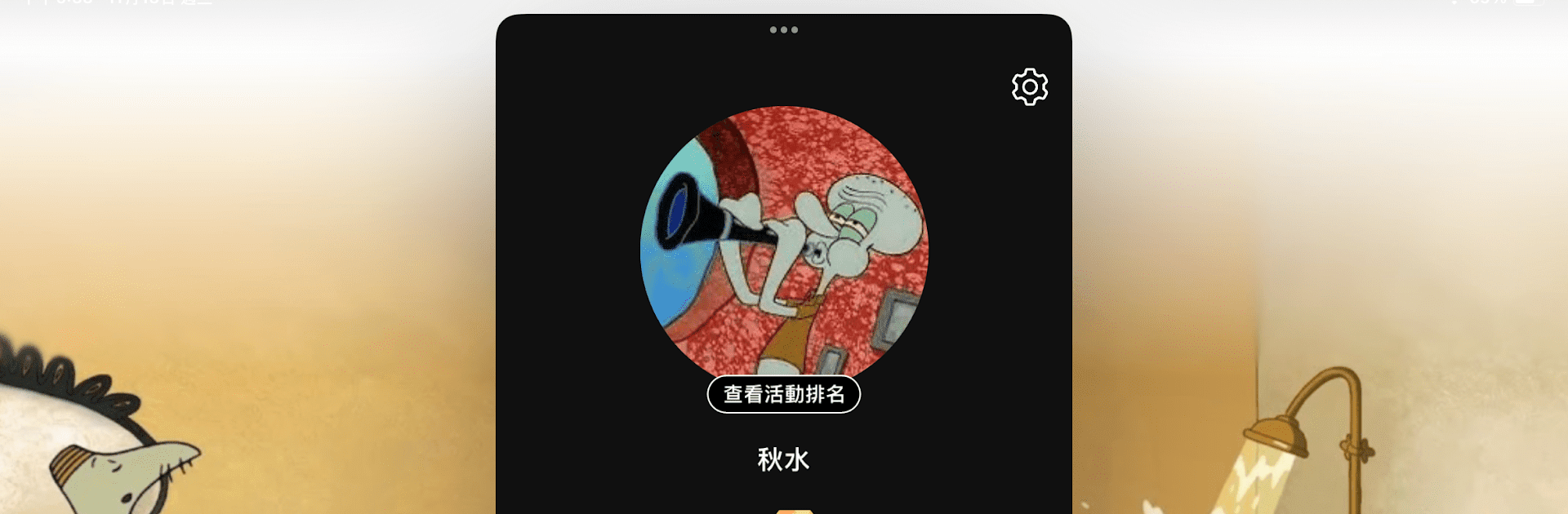Let BlueStacks turn your PC, Mac, or laptop into the perfect home for 淘妹 – 超好聊 社交神器, a fun Social app from CFD LIMITED.
Taomei feels like a straight to the point chat space for people who do not want to wait around for a match. The app pushes users to pick what they want to talk about, then jump into real conversations fast, no long warm up. It has this do not just sit there, say hello energy, so the flow is more about chatting now and less about polishing a profile for weeks. There is a steady stream of new people to talk with, and the app keeps nudging users to take the first step, which actually helps the chats get moving. It is light, quick, and a little relentless in a good way, like a lobby where someone is always ready to talk about the thing that interests you.
On PC with BlueStacks, it feels even easier to keep the pace. Typing longer messages is comfortable on a keyboard, switching between chats is smoother, and seeing the conversation history on a bigger screen makes catching up simple. It suits people who like instant messaging more than slow matching, and who prefer choosing a topic and getting into it. There are not a lot of complicated settings to fuss with, just pick someone, say hi, and see where it goes. If someone wants a social app that rewards being proactive, this one leans hard into that.
BlueStacks brings your apps to life on a bigger screen—seamless and straightforward.