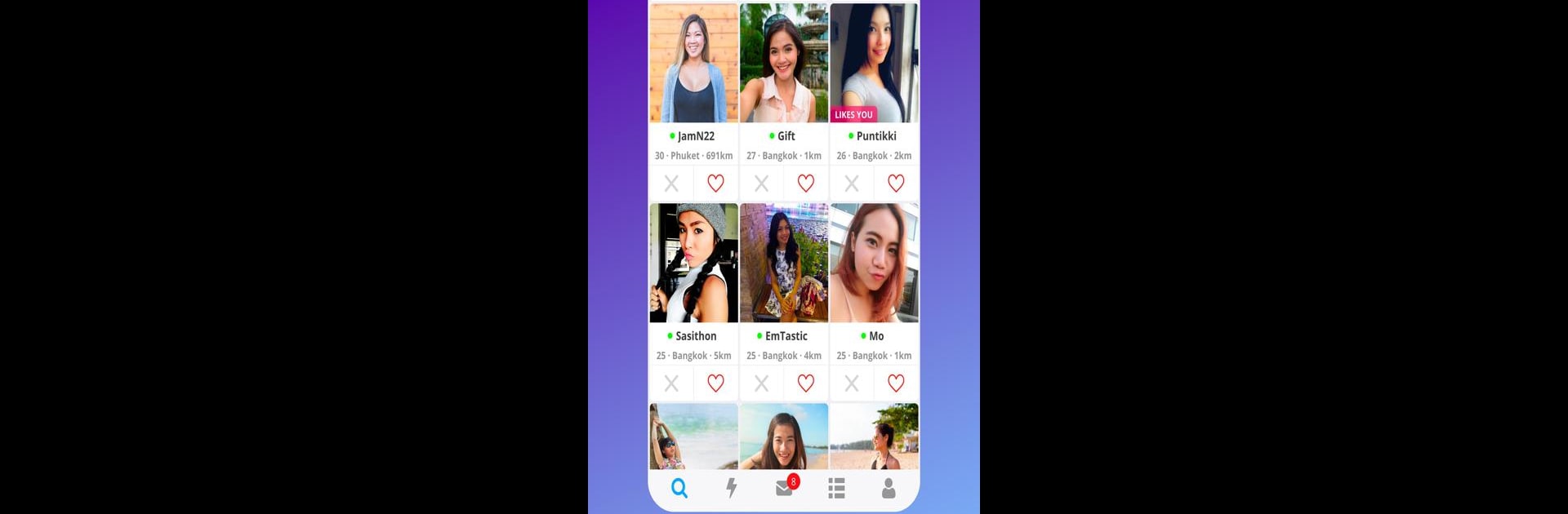Multitask effortlessly on your PC or Mac as you try out ThaiFriendly Dating, a Social app by Oxixo Private Ltd. on BlueStacks.
About the App
Ready to expand your social circle across Thailand? ThaiFriendly Dating by Oxixo Private Ltd. keeps it laid-back and welcoming—whether you’re local or just curious. This Social app is all about easy profile browsing and real connections, so there’s none of that endless matching just to send a quick “hi.” Just sign in (or start fresh), scroll through a huge mix of people, and maybe even spark up something special.
App Features
-
Easy Browsing
Flip through over a million active photo profiles and see who catches your eye—no complicated steps, just casual scrolling. -
Search All Over Thailand
Interested in chatting with someone from a specific province, city, or just about anywhere? Simple, targeted search options make it easy. -
Send Interest Instantly
Just double-tap on any profile that stands out to let that person know you’re interested, without waiting for a match. -
Open Conversations
Contact anyone you like—no need to match up first. If someone intrigues you, feel free to start the conversation. -
Premium Perks
Want a bit more? Subscribing unlocks unlimited messaging, advanced searches, and extra features like seeing who read your messages, uploading more profile photos, and checking out visitor lists. Premium members also get to show up at the top of search results, tweak their visibility, and stay a bit more incognito if they choose. -
No Long-Term Hassles
Subscriptions renew monthly, but you’re never locked in. Cancel anytime—no strings attached.
Feel free to try ThaiFriendly Dating on BlueStacks for a smooth desktop experience.
BlueStacks brings your apps to life on a bigger screen—seamless and straightforward.