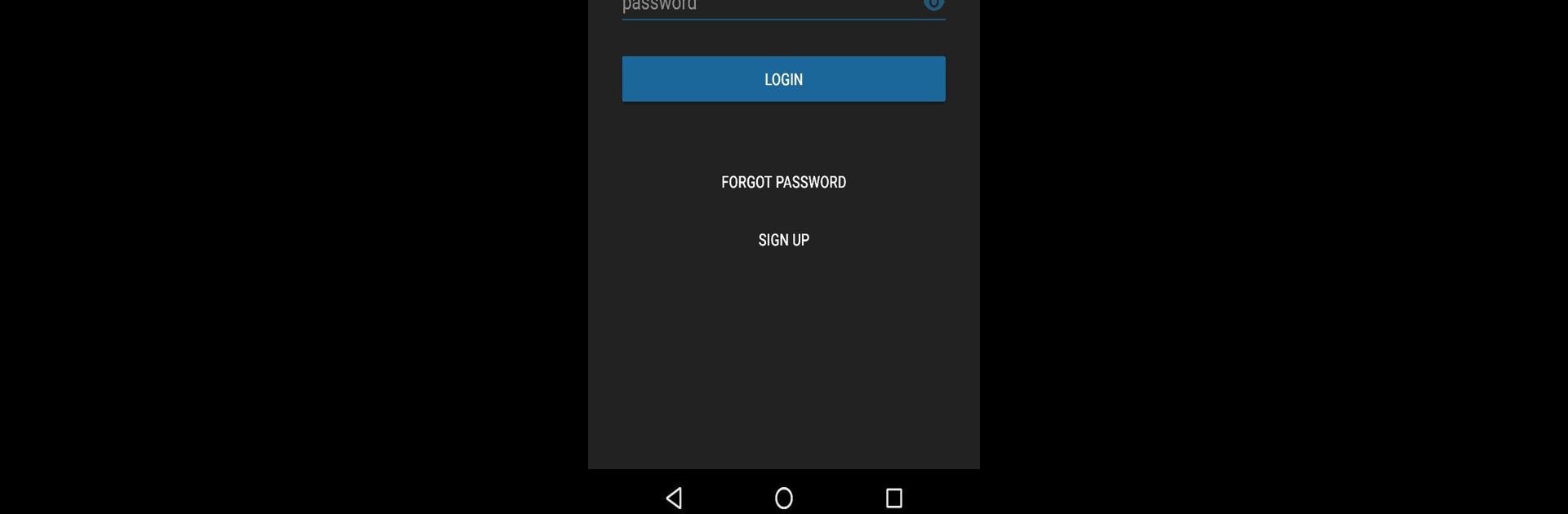What’s better than using The Grid 2.0 Dispatcher by dionsegijn? Well, try it on a big screen, on your PC or Mac, with BlueStacks to see the difference.
About the App
Looking for a simple way to keep tabs on your badges and achievements in The Grid? The Grid 2.0 Dispatcher, from dionsegijn, brings you an easy tool for staying organized and on top of your progress, with a refreshed design and some cool new tricks. Whether you’re an awards junkie or you just want to keep all your Grid stats in one place, this app’s got your back. Plus, it works great on BlueStacks if you prefer checking your achievements from a bigger screen.
App Features
-
Smart Badge Tracker
See all your badges and achievements at a glance. No more scrolling endlessly or forgetting which ones you’ve earned—this makes it easy to show off what you’ve accomplished. -
Photo Uploads with Reports
Got something to share? Now you can attach images right to your reports—super handy when you want to give proof or just add some flair to your updates. -
Bug Fixes You’ll Notice
Remember that annoying 810 bug? Not a problem anymore. The app’s been rebuilt by a new Android developer, so things feel smoother and little glitches are out of the way. -
Clean, Streamlined Experience
You can expect everything in one handy place. Simple layout, straightforward navigation—checking your stats feels quick and easy, no matter where you’re using the app. -
Social Convenience
After all, this is a Social genre app—it’s built for connecting and reporting, letting you stay involved in the community right from your phone or on BlueStacks when you want a bigger view.
Switch to BlueStacks and make the most of your apps on your PC or Mac.