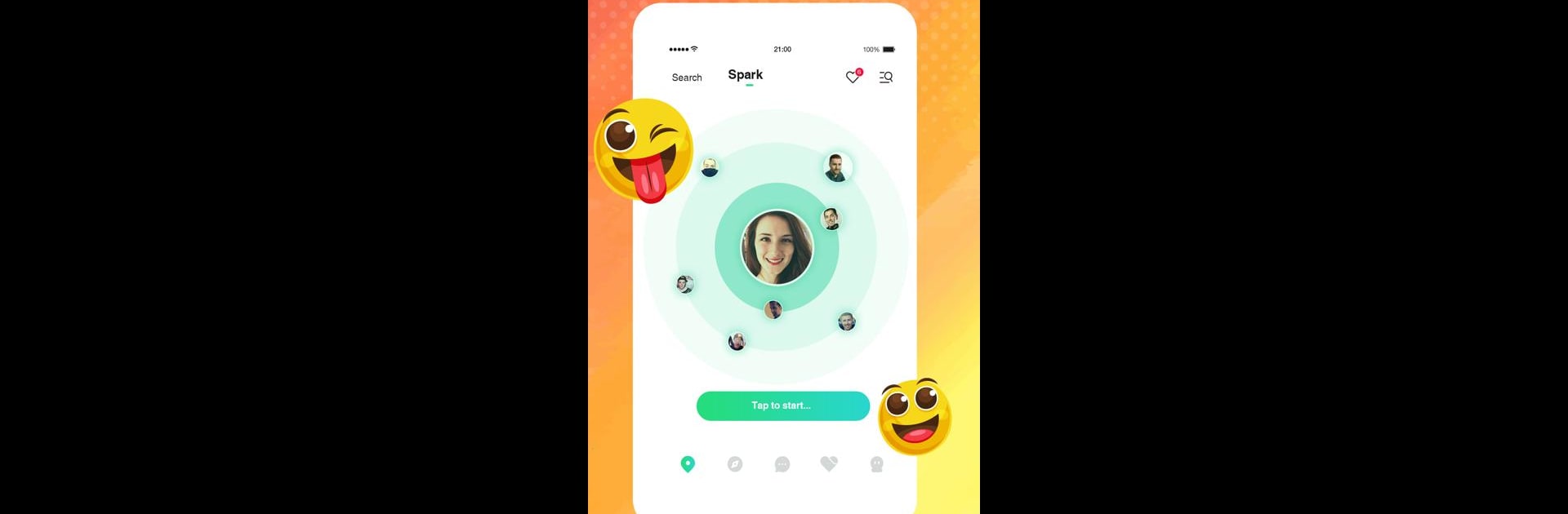Let BlueStacks turn your PC, Mac, or laptop into the perfect home for Transgender Dating App Translr, a fun Social app from Translr Limited.
About the App
Looking for a safe, welcoming space to meet transgender folks, crossdressers, bisexual people, and their admirers? Transgender Dating App Translr, brought to you by Translr Limited, makes connecting with the LGBTQ community easier and more comfortable than ever. Whether you’re hoping for a genuine connection, casual chats, or just to find folks who get you, this social app offers a laid-back environment designed for trans singles and those who admire them.
App Features
-
Swipe & Spark
Express interest in local members with a simple swipe. Whether you’re looking for something serious or just casual chats, the swiping tool makes finding someone you vibe with feel effortless. -
Share Moments
Post updates, photos, and glimpses into your daily life. Let your personality shine and connect with others over the experiences that make you, you. -
Smart Distance Search
Looking for someone nearby? Set your distance preferences and find people who are close—great for meeting new friends or planning a local date. -
Personalized Filters
Fine-tune your search with profile preferences, so you’re shown people who actually match what you’re looking for. -
Verified Photos
Users are encouraged to verify their photos, which helps create a community of real, authentic people. It also makes connecting safer and building trust a whole lot easier. -
Open to the Whole LGBTQ+ Spectrum
Whether you identify as trans man, trans woman, ladyboy, tgirl, crossdresser, bisexual, queer, or simply an admirer, you’ll find your space here. -
Privacy Focused
Your personal info is protected—your safety and peace of mind come first. -
Easy Signup & Profile Creation
Get started with your email, beef up your profile, set your preferences, and you’re off to a good start.
By the way, you can get an even smoother experience using BlueStacks, especially if you dig chatting on your PC.
Big screen. Bigger performance. Use BlueStacks on your PC or Mac to run your favorite apps.