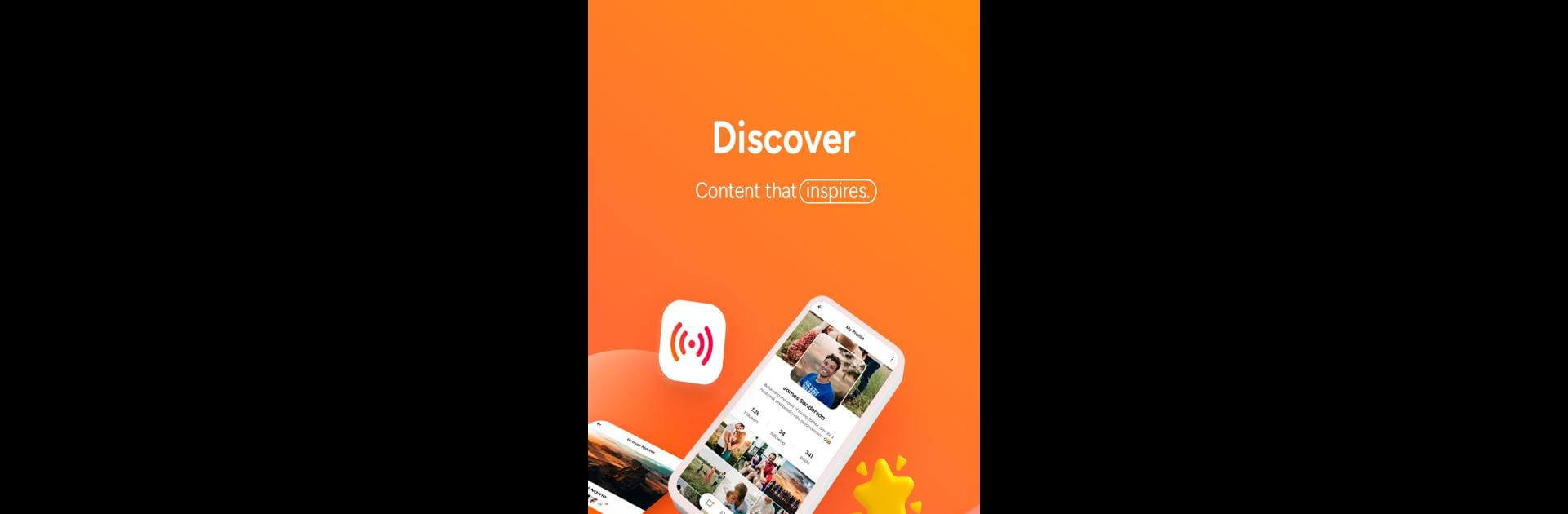Get freedom from your phone’s obvious limitations. Use TUVU App, made by Potomac Technologies, a Social app on your PC or Mac with BlueStacks, and level up your experience.
About the App
Looking for a place online where your faith and friendships can truly flourish? TUVU App brings believers together in a friendly social setting, letting you share what matters and connect with others walking a similar path. The experience is all about community, encouragement, and building honest connections—without the noise of ads or spam getting in the way.
App Features
-
Ad-Free Christian Community
Tired of distractions and random posts? TUVU App is a subscription-based space designed for Christians who want genuine community and real conversations, free of marketing clutter. -
Share Your Story
Whether it’s a favorite Bible verse, a snapshot of your day, or something on your heart, TUVU makes it simple to share photos, videos, and text posts with others who get where you’re coming from. -
Daily Inspiration
From uplifting messages to insightful faith-based content, you’ll find a steady stream of encouragement each time you open the app. -
Easy Prayer Requests
Need prayer or want to pray for someone else? There’s a dedicated prayer button—just tap to show support or share a personal request with the community. -
Tailored Feeds & Trending
Keep up with what your friends and others in the faith community are posting. Popular posts pop up in the Trending tab, making it easy to discover new people and conversations. -
Groups for Deeper Connections
Interested in topics beyond the main feed? Join groups that match your interests—whether it’s music, scripture study, or just chatting with like-minded folks. -
Direct Messaging
Want to take a conversation further or catch up with a friend? TUVU’s got straightforward messaging built in. -
TUVU Communities for Churches & Ministries
Bring your church or organization together in a dedicated spot within the app. Share announcements, post events, livestream services, and even collect offerings—everything’s right there.
For those who like a bigger screen, TUVU App works smoothly with BlueStacks so you can keep up with your community from your PC if that’s your style.
Big screen. Bigger performance. Use BlueStacks on your PC or Mac to run your favorite apps.