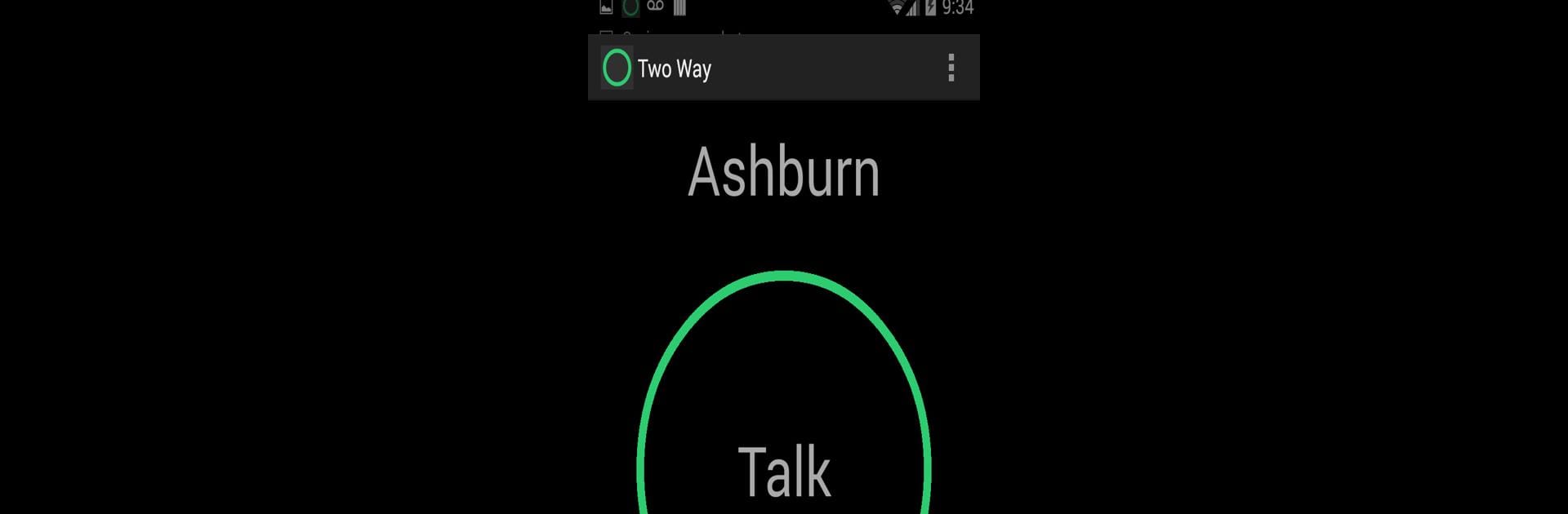Why limit yourself to your small screen on the phone? Run Two Way : Walkie Talkie, an app by Vinay Selvaraj, best experienced on your PC or Mac with BlueStacks, the world’s #1 Android emulator.
About the App
Ever wanted to chat with someone like you’re using an old-school walkie talkie? Two Way : Walkie Talkie, from Vinay Selvaraj, brings that instant, push-to-talk style communication to your phone—minus the hassle of setting up accounts or sharing your info. It’s about quick, simple, no-strings-attached conversations, whether you’re coordinating with friends, catching up with co-workers, or just saying hi to family. Expect a straightforward, no-fuss way to connect with folks, all with the tap of a button.
App Features
-
Instant Group Communication: Jump on the same channel as your friends, family, or colleagues, and you’re talking together in seconds. No limits on how many can join.
-
Zero Signups, Full Privacy: There’s no messing with logins or personal details—you literally just open the app, choose your channel, and start chatting.
-
Channel or Location Selection: Pick a channel number or pinpoint a spot on the map—either way, this is how you find and connect with others on the same frequency.
-
Runs in the Background: Keep your conversations going, even if you’re multitasking. The app won’t drain your battery, so you can chat as long as you need.
-
Cross-Platform Friendly: Whether you and your friends are on Android phones or other smartphones, everyone can join in together.
-
Clean, User-Friendly Design: The interface is stripped down and easy to navigate, so you don’t have to tinker with complicated settings just to say hello.
-
Great on Bigger Screens: If you use BlueStacks, flipping Two Way : Walkie Talkie onto your computer lets you chat from an even larger workspace. Handy, right?
BlueStacks brings your apps to life on a bigger screen—seamless and straightforward.