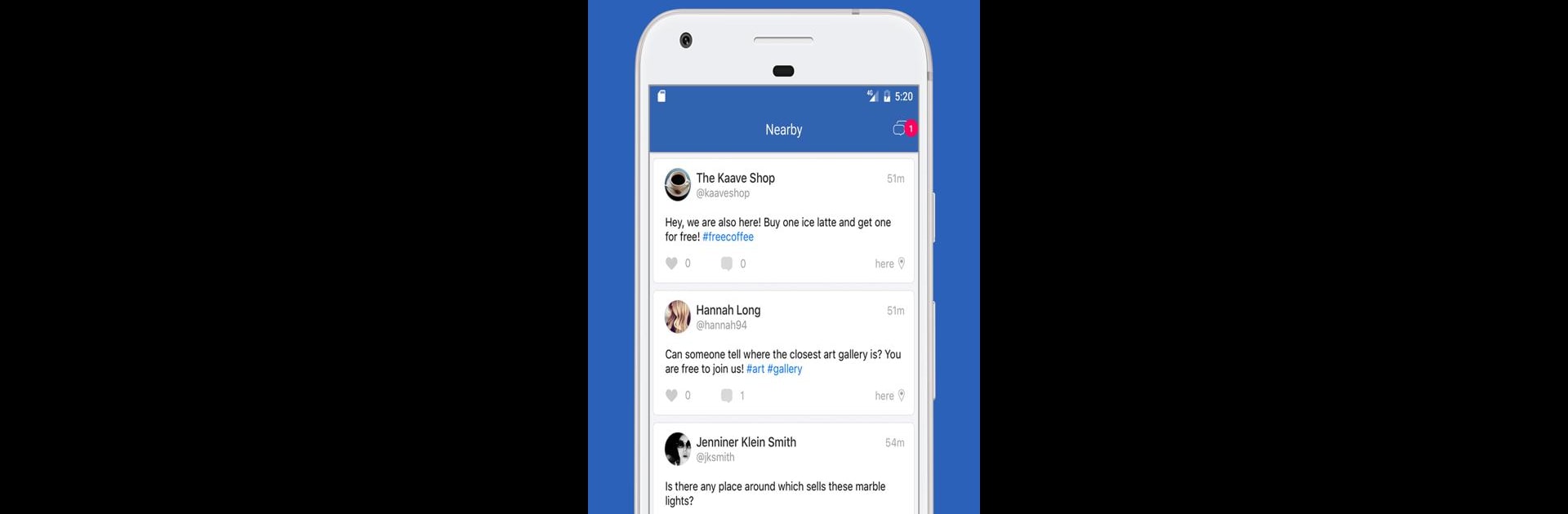Get freedom from your phone’s obvious limitations. Use uLouder, made by uLouder Inc., a Social app on your PC or Mac with BlueStacks, and level up your experience.
About the App
Looking to connect with people in your area or ask neighbors a quick question? uLouder is the place where everyone nearby can get chatting, whether it’s for help, recommendations, or just making friends. You’ll find folks who actually live where you live, ready to answer questions or even team up for plans. Things feel a bit more personal when you’re not just messaging strangers halfway across the world, right?
App Features
-
Real-Time Neighborhood Chat
Need to get the word out fast? Post a question or urgent message and see who’s ready to respond around you—no waiting on distant forums, just real answers from real locals. -
Local Recommendations
Wondering where the best pizza joint or nearest grocery store is? Just ask. Other users nearby can point you in the right direction, share tips, or even reveal a hidden gem. -
Event Planning with Ease
Want to grab coffee, plan a study group, or rally folks for a spontaneous game night? Let everyone know in your area—joining up is easier when you’re all close by. -
Create Clubs and Groups
Got a hobby or interest? Start a club, gather like-minded people, and share updates, news, or ideas right in your neighborhood. -
Instant Feedback
Whether it’s a favor, advice, or a friendly chat, get immediate responses from those just steps away.
P.S. If you’re using BlueStacks, you can check out uLouder on a bigger screen—sometimes those lively local chats are just more fun that way!
Big screen. Bigger performance. Use BlueStacks on your PC or Mac to run your favorite apps.