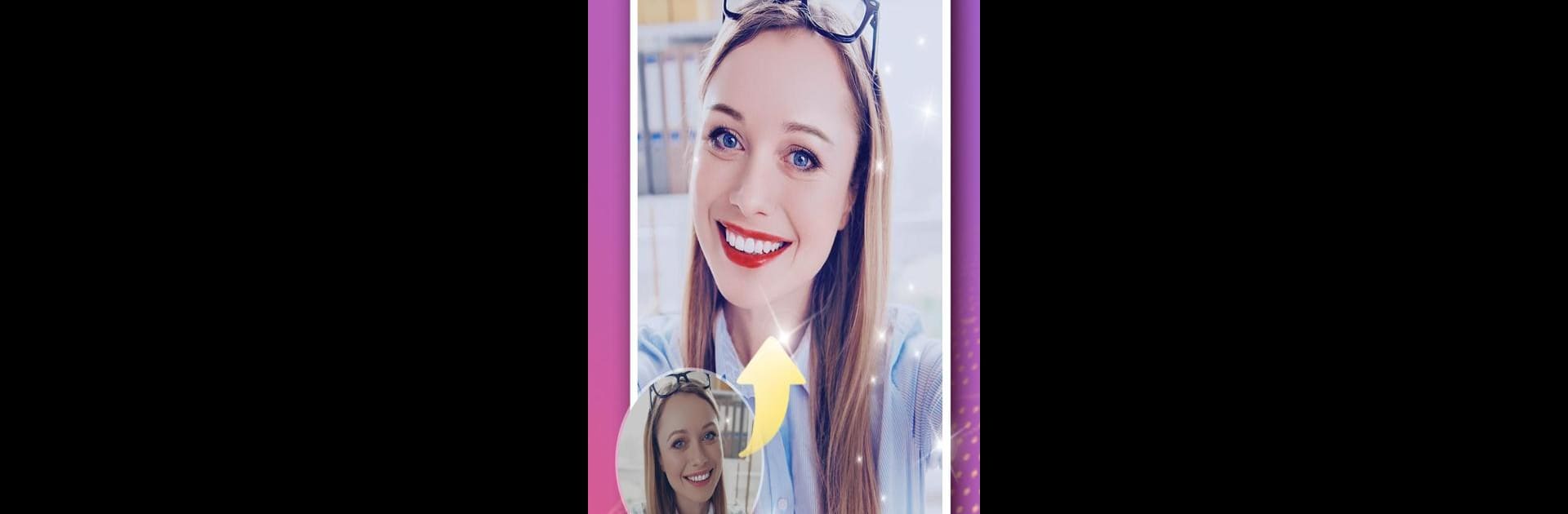Let BlueStacks turn your PC, Mac, or laptop into the perfect home for Veego: Live chat online & video chat with friends, a fun Social app from Veego Studio.
About the App
Looking for a fresh way to meet new people or stay close to your friends, no matter where you all are? Veego: Live chat online & video chat with friends has you covered. This Social app by Veego Studio makes chatting online easy—whether you want a one-on-one video chat, quirky webcam hangout, or just a quick catch-up. You’ll find the whole experience is fast, simple, and filled with fun little extras that keep every conversation interesting.
App Features
-
One-Tap Video Chats
Fire up a live chat with friends or new folks in just a single tap. No complicated menus, no hassle—just instant connections, tailored to how you like to chat. -
No VPN Required
Whether you’re home or on the go, Veego connects you right away. The app doesn’t require a VPN, so starting a conversation is always easy and free from unnecessary restrictions. -
Unique Emojis for More Fun
Express yourself with emojis that you won’t see just anywhere. Veego offers its own set of playful, exclusive emojis designed to make your chats feel more personal and lively. -
Chat History Saved Securely
Don’t stress about losing great conversations—your video and text chat history is privately stored, so you can revisit those moments with friends anytime. -
Instant Language Translation
Curious about talking to someone from a different country? Instant translation knocks down communication barriers, so you can enjoy meeting people worldwide with less awkwardness. -
Cool Filters and Effects
Bring some style to your live video chats. Automatic filters and fun effects keep things fresh by helping you look your best and adding a dash of creativity every time you connect. -
1-on-1 Video Chat and Chat Rooms
Looking to chat privately or mix it up with group rooms? Veego makes it easy to start a personal call or jump into larger conversations, whenever the mood strikes. -
Enhanced Experience with BlueStacks
Want a bigger view or just more comfort? Veego also runs smoothly on BlueStacks, so you can video chat online using your computer when you feel like switching things up.
Eager to take your app experience to the next level? Start right away by downloading BlueStacks on your PC or Mac.