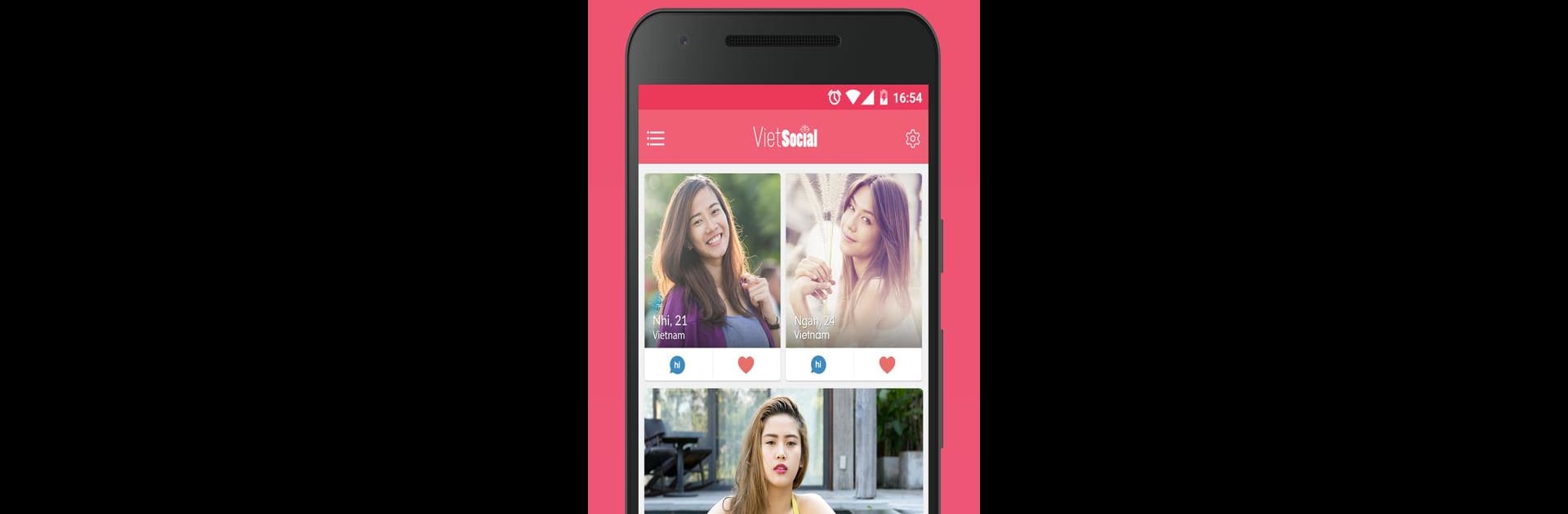Why limit yourself to your small screen on the phone? Run Viet Social: Vietnamese Dating, an app by Innovation Dating Apps, best experienced on your PC or Mac with BlueStacks, the world’s #1 Android emulator.
About the App
Ready to meet Vietnamese singles or just want to make some new friends while traveling through Vietnam? Viet Social: Vietnamese Dating brings together people from all over the world who have a soft spot for Vietnamese culture—or maybe just for someone special. This social app from Innovation Dating Apps is all about easy connections, whether you’re looking for romance, new buddies, or just want to chat and see what happens.
App Features
-
Smart AI Assistant
Tired of not knowing what to say? The built-in AI is here to help. Enter a keyword, and you’ll get three handy conversation starters or “About Me” ideas for your profile. You can pick your favorites or try a new word—no more awkward silences. -
Video Profiles
Why stick to pictures when a video says so much more? With video profiles, you get a real feel for someone’s vibe and personality before you say hi. If you’re too shy for video, photos work too—but honestly, videos are where the fun’s at. -
Flash Chat
Want to keep things spontaneous? Flash Chat lets you send pics, videos, or quick voice clips that vanish after a set time. It’s a playful way to share without leaving a digital trail. -
Likes & Matches
Scrolling through video clips, if someone catches your eye, tap the heart. If they heart you back, boom—you’re connected. It’s as straightforward as it gets to find someone to chat, flirt, or hang out with. -
Unlimited Messaging
No paywalls on conversation here. Once you’re matched, you can send as many messages, videos, and photos as you like. Just say hi, and see where things go. -
Private Inbox
All your conversations, whether photos, videos, or audio, stay neatly organized in your own private inbox. -
Fan & Friends System
Some people might become fans (those who liked you first), others might become friends (when you both click). It’s a simple way to keep track. -
Easy Tags
Show off your interests and find people who are into the same things, thanks to tags on profiles.
By the way, if you’re using BlueStacks, you can check out Viet Social: Vietnamese Dating on your computer, too—sometimes bigger screens make all the difference when you’re checking out video profiles!
Big screen. Bigger performance. Use BlueStacks on your PC or Mac to run your favorite apps.