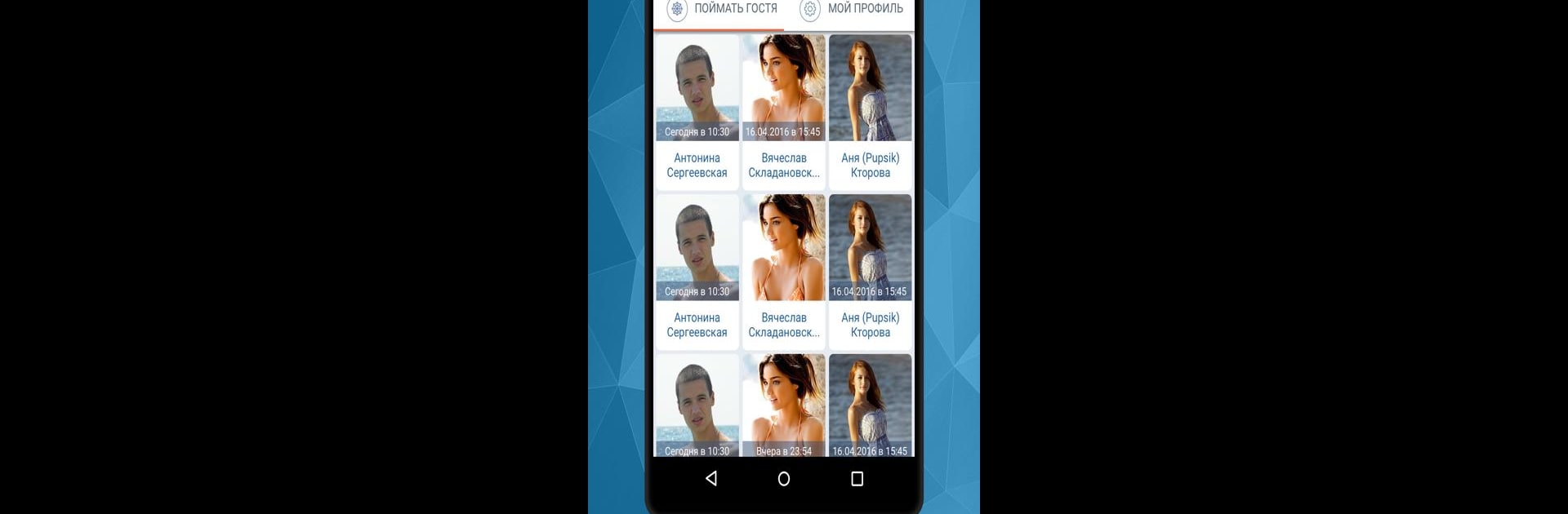What’s better than using ВК гости by LLC Devapps? Well, try it on a big screen, on your PC or Mac, with BlueStacks to see the difference.
About the App
Ever wonder who’s been checking out your VK profile or what your friends really think? ВК гости, brought to you by LLC Devapps, makes it surprisingly easy (and pretty fun!) to see who’s stopped by your page, browse your fans, and share confessions. Chat with friends, scan through profiles and groups, or poke around some entertaining stats—all in one spot. If you’re plugged into the VK social scene, this app just opens up a fresh way to connect and keep tabs on the conversation.
App Features
- See Who’s Visited
Who’s been curious about you lately? The app lets you spot recent guests and find out who’s been checking out your VK profile. - Get to Know Your Fans
Noticed that someone’s liking your posts a lot? There’s a section showing your biggest fans—those users who keep coming back for more. - Chat and Messaging
Stay in the loop by sending messages directly within the app. Jump into conversations with friends or reply to confessions you’ve received. - Confessions Feed
Reveal secrets (anonymously or not!) and see what confessions are floating around about you and your friends. It’s a new twist on getting honest feedback. - Profile and Group Browsing
Quickly peek at VK profiles, scroll through various groups and communities—it’s smoother to keep up with everything from one place. - Activity Stats
Curious about your social activity? Check out unique stats and trends, giving you an inside look into which friends or groups are most active around you. - Social Traps
Explore features like the VKontakte trap that keep things interesting as you track interactions and keep tabs on the social scene. - Always Connected
No matter where you are, stay up to date with your messages and see who’s been dropping by—on your phone or even on your computer with BlueStacks for a more convenient view.
Perfect for anyone deep into VK or just curious about their social buzz, ВК гости gives you a bunch of tools to explore, connect, and have fun right inside your favorite social network.
Ready to experience ВК гости on a bigger screen, in all its glory? Download BlueStacks now.