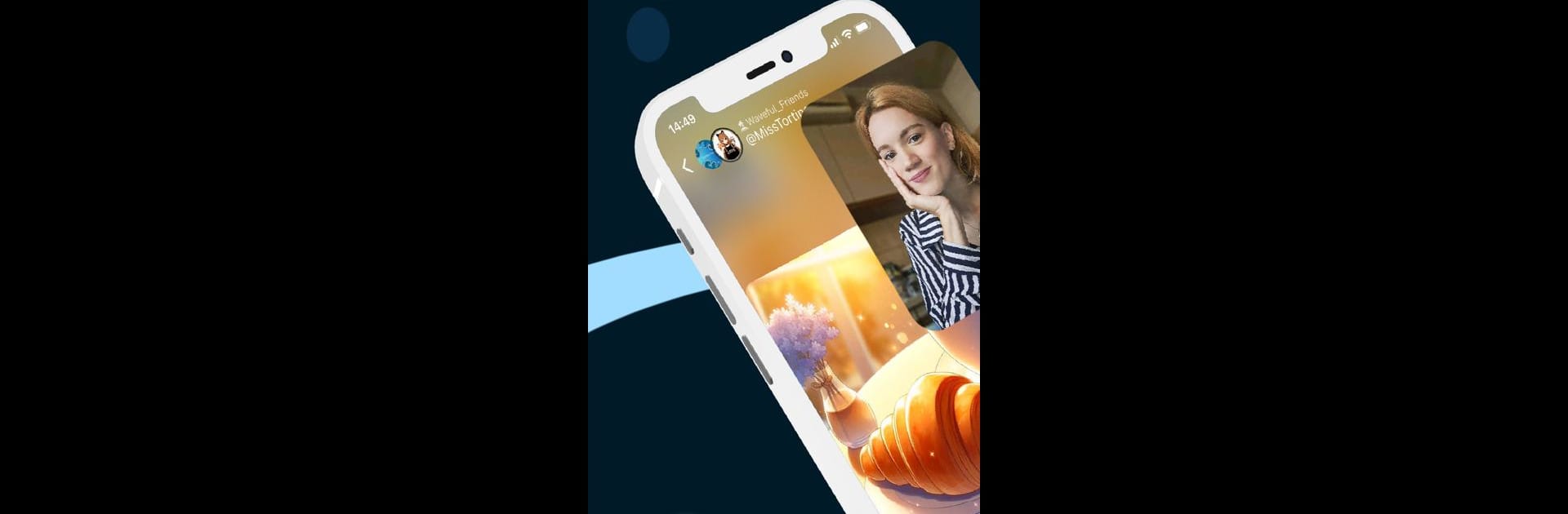Get freedom from your phone’s obvious limitations. Use Waveful – Become a Creator, made by Waveful, a Social app on your PC or Mac with BlueStacks, and level up your experience.
About the App
Ever feel like your creativity gets lost on crowded social platforms? Waveful – Become a Creator by Waveful puts you front and center. It’s a home for makers, influencers, and anyone keen to connect with people who actually care about fresh ideas. Expect a vibrant space where your content isn’t just another post—here, your voice stands out and takes on a life of its own.
App Features
- Fast-Track Growth
-
Looking for followers who actually notice you? Waveful’s special algorithm puts your content in front of folks who love what you do, so you won’t just be shouting into the void.
-
Supportive Community
-
Got a cool idea, a wild photo, or some thoughts to share? Jump in! This crowd actually interacts—expect likes, real comments, and people cheering you on. It’s a whole vibe.
-
Instant Creator Earnings
-
Monetization isn’t just for “big” creators. With Waveful, day one is your launchpad—fans can support you as soon as you start posting, no hoops to jump through.
-
Be Yourself, No Judgments
-
Here’s your corner of the internet to be real. Share whatever makes you, well, you. No pressure to fit a mold, and definitely no culture of silence.
-
Seamless Desktop Experience with BlueStacks
- Like working or scrolling on a bigger screen? Waveful pairs nicely with BlueStacks, letting you enjoy all features comfortably from your laptop or desktop.
Waveful – Become a Creator is about turning creative energy into connections and growth, in a place that actually gets what you’re about.
Ready to experience Waveful – Become a Creator on a bigger screen, in all its glory? Download BlueStacks now.