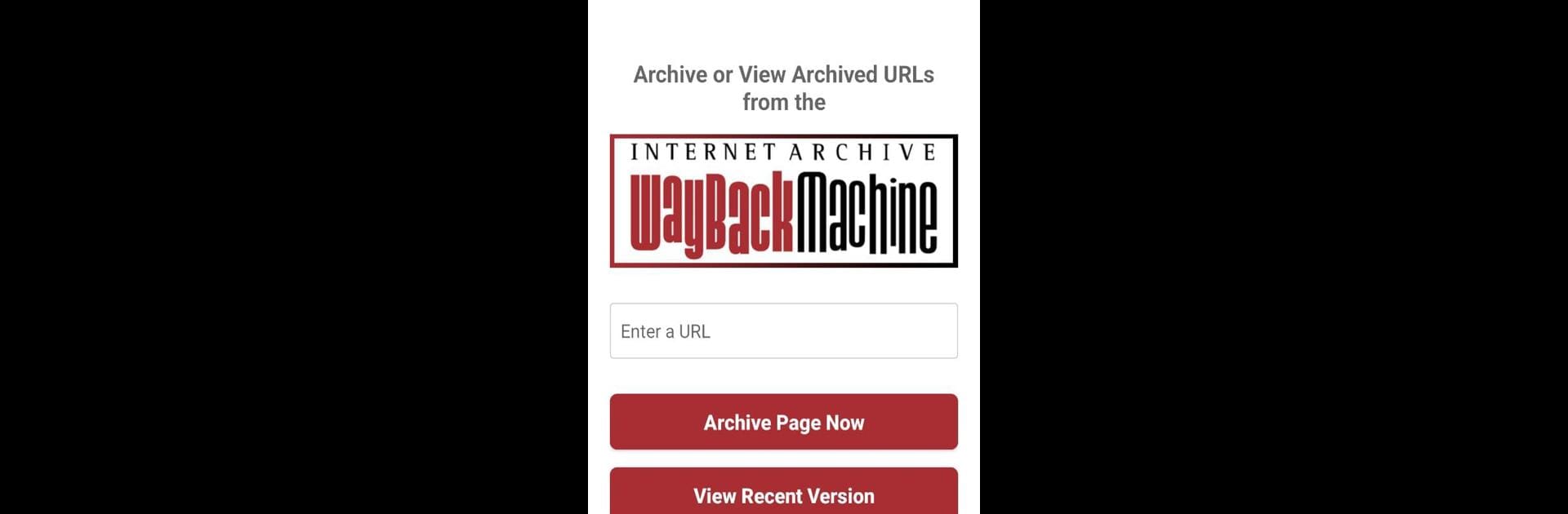Get freedom from your phone’s obvious limitations. Use Wayback Machine, made by Internet Archive, a Social app on your PC or Mac with BlueStacks, and level up your experience.
About the App
Ever stumble upon a cool webpage, a news story, or a tweet and think, “I need to keep this somewhere safe?” The Wayback Machine from Internet Archive has you covered. It lets you snap up web pages and stash them away, like collecting digital postcards you can easily share or revisit whenever you want. With its simple tools, you’ll never lose track of that must-read article or viral post—no more worrying it’ll vanish into thin air.
App Features
-
Save Any Web Page Instantly
Found something interesting online? Just use the Save Page Now feature to capture it before it changes or disappears. It’s a couple of taps and you’ve got a permanent copy, right on the Wayback Machine. -
Share with Confidence
When you share the saved Wayback Machine URLs, you can relax knowing that they’ll still work, even if the original page gets taken down or updated. Pass along tweets, news, or blogs without a second thought. -
Always Organized
Your saved links stay tidy and super easy to find. Whether you’re saving resources to refer back to later or sharing with friends, everything’s at your fingertips. -
Works Smoothly with BlueStacks
Prefer browsing on your computer? The Wayback Machine fits right in with BlueStacks, so you can easily stash and view your web treasures across devices. -
Versatile Social Features
This isn’t just about archiving; swap links, save stuff you want to discuss, or keep a digital scrapbook of your favorite web moments to look back on or share out.
Eager to take your app experience to the next level? Start right away by downloading BlueStacks on your PC or Mac.