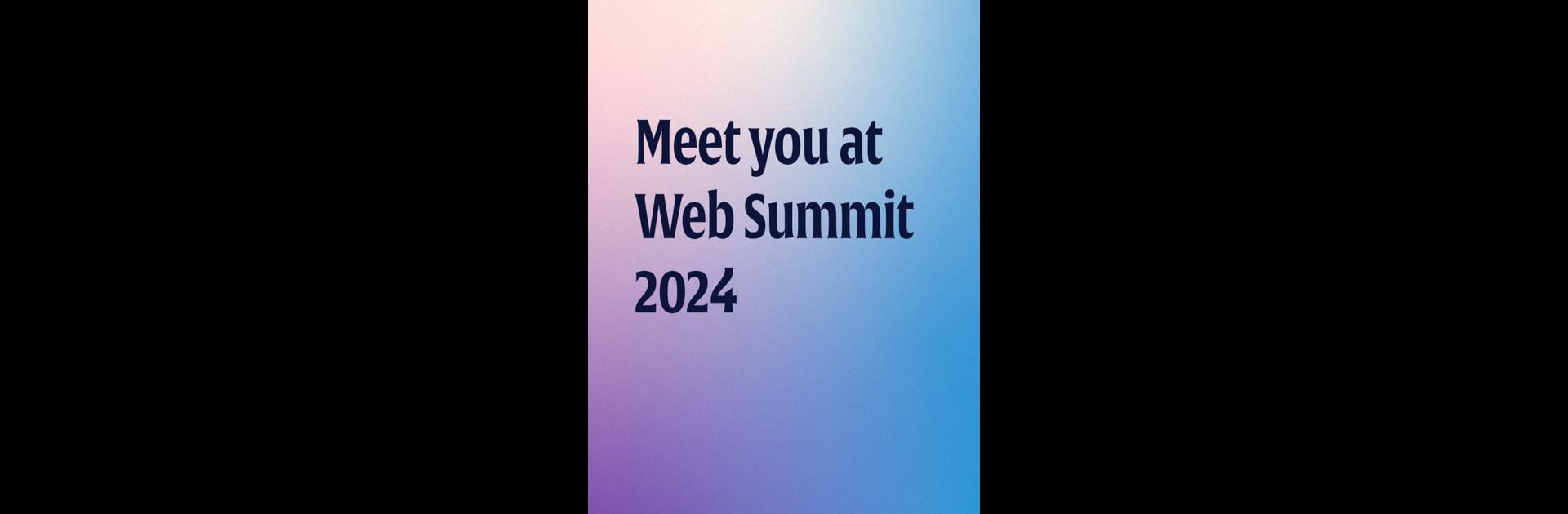Let BlueStacks turn your PC, Mac, or laptop into the perfect home for Web Summit 2024, a fun Social app from Web Summit.
About the App
Getting the most out of Web Summit 2024 is a whole lot easier when you’ve got the right app in your pocket. Web Summit 2024 brings the energy and connections of the event straight to your phone, helping you stay on top of schedules, people, and everything happening on the floor. Whether you’re gearing up ahead of time or networking in real time, this app keeps things simple, organized, and fun.
App Features
-
Personalized Event Planning
Not sure where to start? The app helps you sort out your schedule with customized suggestions for talks and people to check out, so you never miss out on what matters most to you. -
Easy Networking
Skip the stack of business cards—just scan someone’s code to connect. Your contacts live safely in the app, ready to revisit after the event ends. -
Live Conferences Tools
Lost in the hustle? Interactive maps and session schedules refresh in real-time, so you always know where to head next. -
In-App Messaging
Meeting someone interesting? Shoot them a message inside the app or suggest a spot to meet up—all without leaving the event buzz behind. -
Digital Entry Ticket
No paper tickets to mess with. Your phone becomes your badge—just flash the app at the entrance for quick access.
If you want to stay hands-on while checking out Web Summit 2024, especially using BlueStacks, this app’s a must-have for smooth social and networking experiences.
Ready to experience Web Summit 2024 on a bigger screen, in all its glory? Download BlueStacks now.