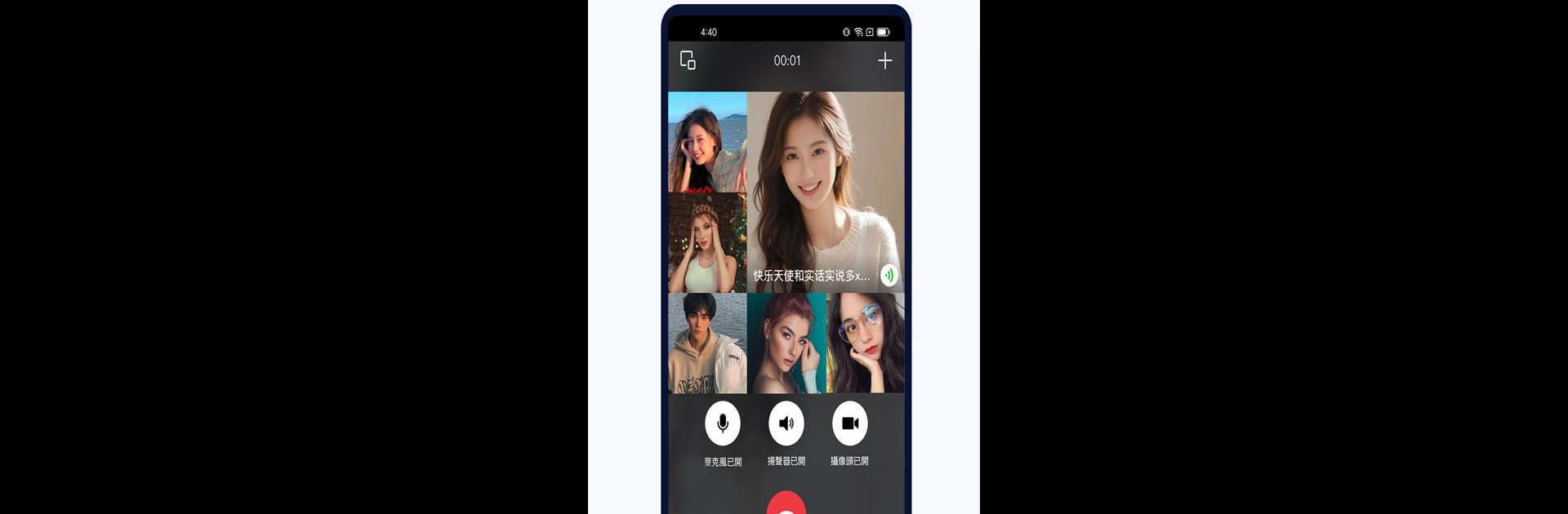Upgrade your experience. Try WeHappy, the fantastic Social app from voh, from the comfort of your laptop, PC, or Mac, only on BlueStacks.
About the App
Ever feel like you’re missing out on what’s happening back home or around your neighborhood? WeHappy brings together Chinese communities from all across the globe, making it easy to share stories, stay updated, and connect with people who really get you. Created by voh, this social app blends everyday life updates, real conversations, and practical tips—all in one place. Whether you want to share a funny video, swap advice, or just chat, you’ll find a space that feels familiar.
App Features
-
Stay Connected Your Way
Enjoy voice calls, video chats, and instant messages—pick how you keep in touch. Group chats keep friends or relatives in the loop, and private messaging lets you talk one-on-one, any time. -
Snapshot Sharing
Post photos, short videos, or just your thoughts using text. Show off a great meal, share funny moments, or ask a quick question. Others can like, comment, or follow you, making it easy to build genuine connections. -
Friendly Community Spaces
Want advice or fresh perspective on daily life, trends, or big decisions? The built-in forums let you swap stories, trade tips, and see what other users are up to around the world. -
Local Life Essentials
Need help finding a place to rent, a local job, or a recommendation for where to eat? There’s a whole section for practical info—housing, shopping deals, work, food, and city-specific advice. It’s like having a local guide in your pocket. -
Support for Chinese Around the World
Everything in WeHappy is designed with overseas Chinese in mind, making it simple to bridge distances and feel at home, wherever you are. -
Convenient on Any Device
You can keep using WeHappy on your phone, or try it out on a bigger screen with BlueStacks, making chats and browsing extra comfy when you’re at your desk.
Big screen. Bigger performance. Use BlueStacks on your PC or Mac to run your favorite apps.