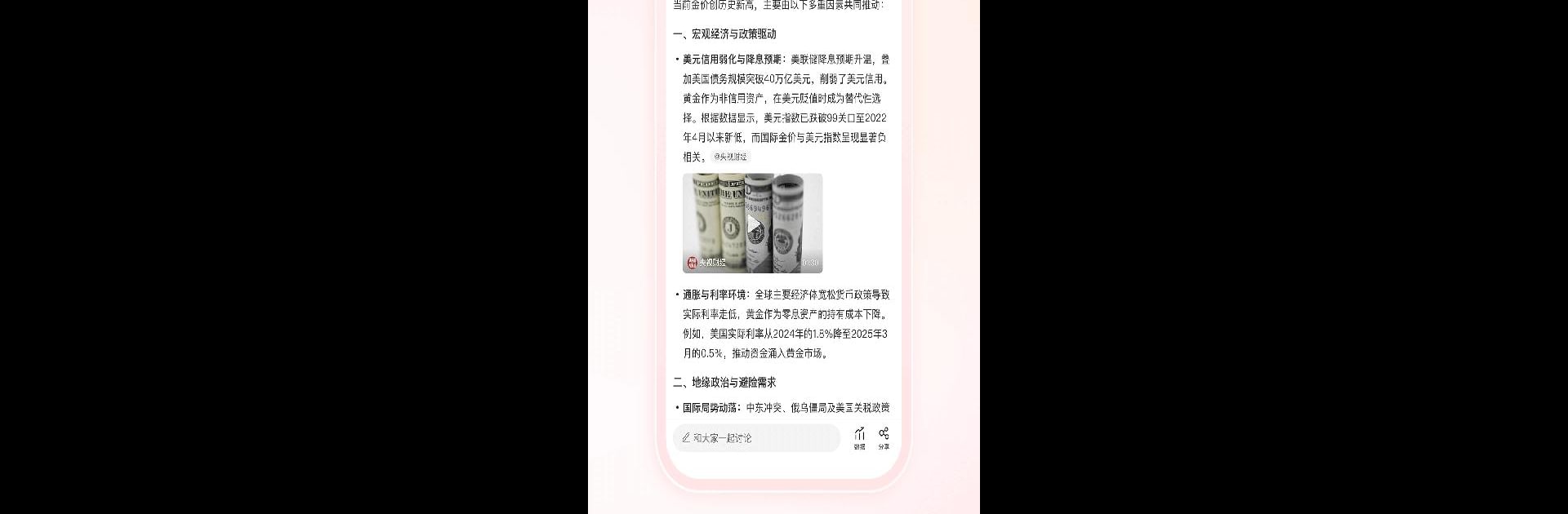Get freedom from your phone’s obvious limitations. Use 微博, made by Sina.com, a Social app on your PC or Mac with BlueStacks, and level up your experience.
About the App
Curious about what everyone’s talking about in China? 微博 brings you a buzzing world of real-time trends, breaking news, and viral moments—all in one place. Whether you’re in the mood to browse the latest celebrity gossip, share your daily thoughts, or just see what people are chatting about, this app keeps you connected wherever you are.
App Features
-
Smart Search
Ever wonder what’s trending? Type in your question or topic and get instant access to everything from breaking news to deep-dive discussions, all in one neat search. -
Hot Trends List
Stay in the loop with a constantly updated list of what’s catching everyone’s attention right now. If you like to keep your finger on the pulse, this spot has you covered. -
Celebrity News
Fans, rejoice! Get the latest posts from your favorite stars and big-name bloggers—from fresh selfies to spicy updates, it’s all right here. -
Short Video Hub
There’s always something new to watch, whether it’s trendy VLOGs, comedy, sports clips, or viral animations. Video loads quickly and won’t eat up too much data. -
Communities for Every Interest
Into gaming, food, fashion, or just want to geek out over your favorite show? The Super Talk community helps you find people who love the same things as you and chat freely. -
Personal Timeline
Share your thoughts, moments, or that photo set you can’t keep to yourself. Post a live broadcast if you’re feeling brave, and give your followers a peek into your life. -
Customized Recommendations
Don’t know what to check out next? 微博 suggests content tailored to what you like—there’s always something worth scrolling. -
Membership Perks
Want extra customization? Membership unlocks cool badges, special features, security boosts, and a whole stack of exclusive tools. -
Live Streaming
From celebrity broadcasts to big events, watch and interact live with others. Big fans can even get notified when their favorite streamers go live. There’s a handy option to record live sessions if you want to save the moment.
You can also experience 微博 on BlueStacks if you want a bigger screen to keep up with all the action.
BlueStacks brings your apps to life on a bigger screen—seamless and straightforward.