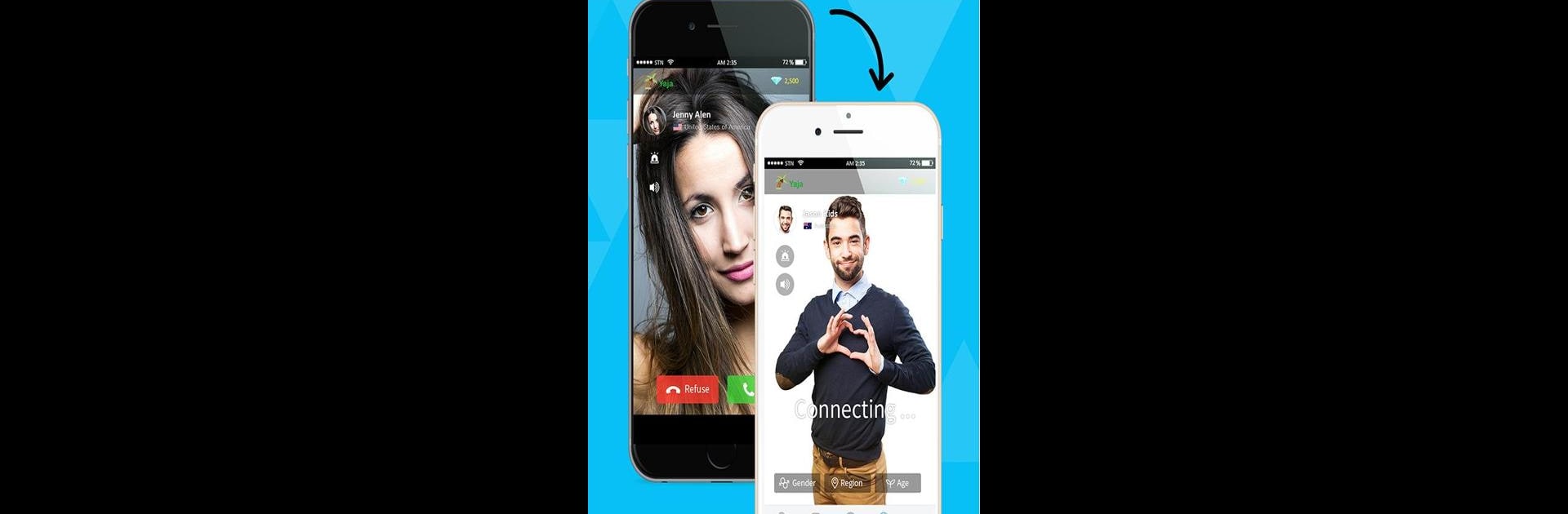What’s better than using Yaja Live Video Chat – Meet new people by Yaja Live? Well, try it on a big screen, on your PC or Mac, with BlueStacks to see the difference.
About the App
Ever wanted to meet people from all over the globe without ever leaving your couch? Yaja Live Video Chat – Meet new people lets you jump right into live video chats with folks from pretty much anywhere—seriously, over 200 countries. Whether you’re keen on making friends, learning about other cultures, or just chatting with someone new, this app brings a social experience straight to your fingertips (or your keyboard, if you’re using BlueStacks).
App Features
-
Global Video Chat
Hop into random live video conversations with people worldwide. You never know who you’ll connect with next or what stories you’ll hear. -
Personalized Matches
Set your own preferences. Choose who you want to chat with based on gender, age range, or region—so you’re always in control of who pops up. -
Instant Translation
Worried about language barriers? The app offers real-time chat translations, making it easy to keep the conversation flowing, no matter what language the other person speaks. -
Reconnect with Friends
Send messages or jump onto a direct video call with someone you’ve met before. Building and maintaining friendships is simple here. -
Facial Recognition Filters
If you’d rather skip certain random connections, the facial recognition feature helps you avoid unwanted chats, keeping your experience fun and safe. -
Privacy and Safety Tools
Yaja Live Video Chat – Meet new people keeps your chats private and your info secure. Strict community guidelines shape a respectful, friendly space for everyone. -
Simple Permissions
Access to your camera and microphone is just so you can communicate easily. You can also send or receive photos in chats, plus the app reacts to your phone’s status so calls pause or resume smoothly. -
Flexible on Data
It works just fine on mobile data or Wi-Fi—though unlimited plans or Wi-Fi are a good call if you plan to chat a lot.
Using Yaja Live with BlueStacks gives you a new way to connect and chat, whether you’re on your phone or your computer.
Ready to experience Yaja Live Video Chat – Meet new people on a bigger screen, in all its glory? Download BlueStacks now.