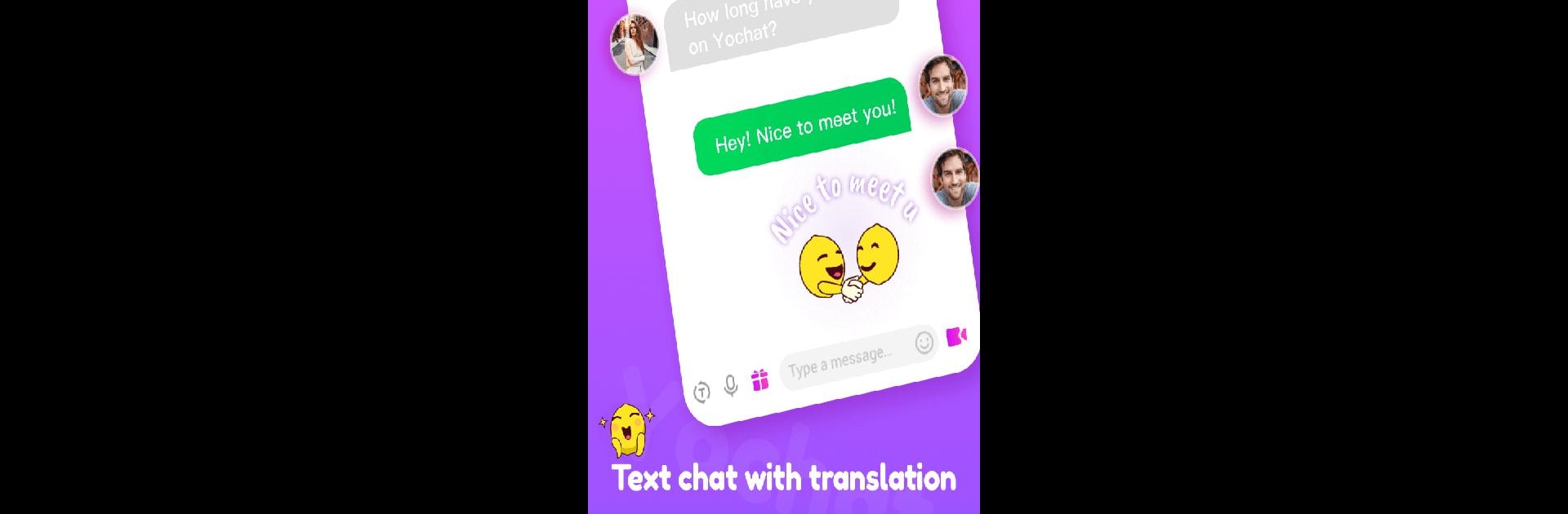Get freedom from your phone’s obvious limitations. Use Yochat – random video chat, made by Fachat Team, a Social app on your PC or Mac with BlueStacks, and level up your experience.
About the App
Yochat – random video chat is your passport to meeting new people, no matter where you live. Whether you’re looking to expand your circle or just want to have a spontaneous chat with someone new, this Social app from the Fachat Team keeps things fun and easy. Just hop on, say hi, and see who you connect with—you never know who you’ll meet next.
App Features
-
One-Tap Video Chats
Start a video call with a stranger just by tapping the screen. No complicated steps, no waiting. Just real conversations with folks around the globe, whenever you’re in the mood. -
Instant Text Messaging
Not feeling super chatty, or maybe your surroundings aren’t video-call-friendly? No worries. You can switch to texting anytime—plus, add some personality with stickers when words are hard to find. -
Live Translation
Language differences? Not a problem. Any messages you send get translated for you right away, so there’s nothing stopping you from making friends with someone on the other side of the world. -
Lasting Connections
Sometimes a random chat can spark a real friendship. Stay in touch with people you click with and keep the conversation going as long as you like—all within Yochat – random video chat. -
Focus on Privacy
Your personal info stays safe. Only what you choose to share on your profile is visible to others. Just a quick heads-up: whatever you share during chats is up to you, so keep safety in mind. -
Community Guidelines
Yochat has a strict no-nonsense policy: no lewd or inappropriate behavior allowed. The platform puts user safety first, and those who cross the line will be removed—simple as that.
Looking for a bigger screen? BlueStacks lets you use Yochat – random video chat on your computer if that’s how you like to connect.
Eager to take your app experience to the next level? Start right away by downloading BlueStacks on your PC or Mac.