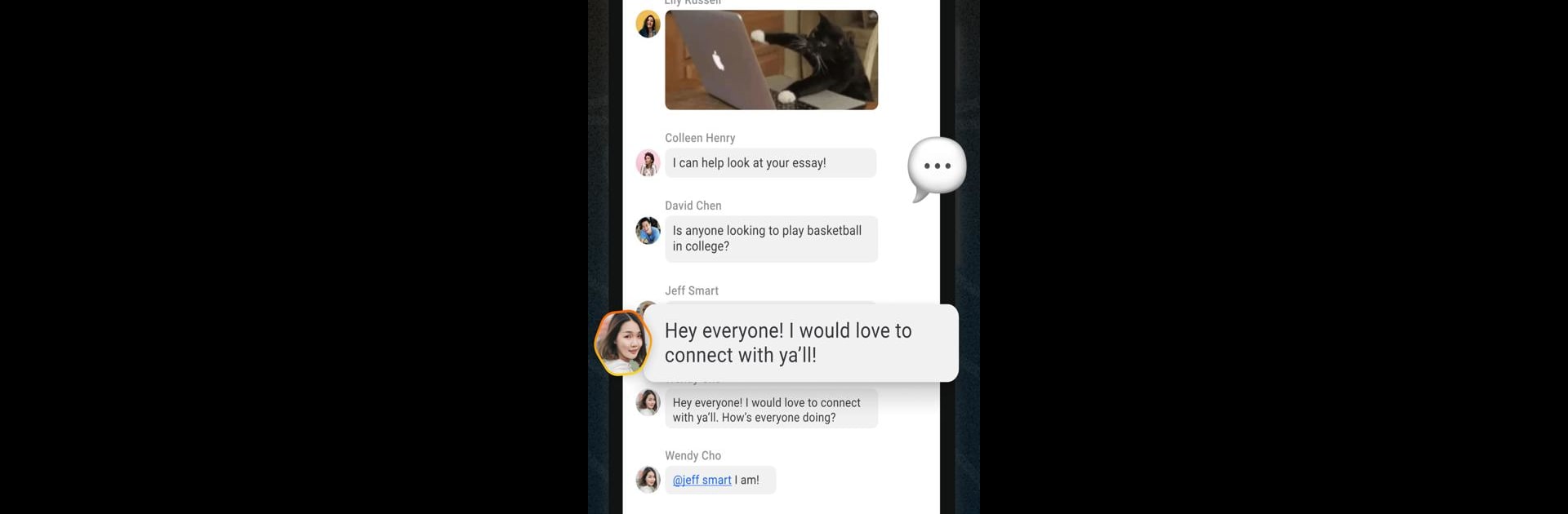Get freedom from your phone’s obvious limitations. Use ZeeMee, made by ZeeMee, a Social app on your PC or Mac with BlueStacks, and level up your experience.
About the App
Jumping into college life—or even just thinking about it? ZeeMee is here to help you find your people, figure out campus events, and make the whole experience a bit less overwhelming. Whether you’re an admitted student hunting for new friends or already on campus and looking for something cool to do, ZeeMee makes it easy to plug in and chat. It’s a social app designed just for college students and applicants, and, honestly, it feels like the campus group chat you’ve always wanted.
App Features
-
Events & Hot Tips
Want the inside scoop on what’s happening around campus? From late-night get-togethers to club meetings and study sessions, ZeeMee keeps you in the loop about trending events, so you’re never left out. -
Groups and Chats
Find or join chats based on your school, interests, hobbies, and more. It’s the fastest way to connect—whether you’re swapping advice, venting about finals, or planning a meet-up. -
Friend Finder
If you dread those awkward first conversations, this helps a ton. You can search for new friends based on school, major, city, or even year—then start chatting right away. -
Roommate Match
Answer a few questions about your habits and what you’re looking for in a roommate. ZeeMee matches you with others whose answers are just like yours, so your move-in can be a little less risky. -
Study Buddies
Got a tough class, or need someone who gets what you’re struggling with? In select college communities, you can find and connect with classmates for help, homework, group work, or just to complain about assignments together. -
Audio Chat
When typing just isn’t cutting it, ZeeMee lets you switch to voice so you can have real conversations—minus all those autocorrect fails. -
Smooth Experience on BlueStacks
Prefer chatting and joining in from your PC? ZeeMee works great when you run it with BlueStacks, too.
Switch to BlueStacks and make the most of your apps on your PC or Mac.