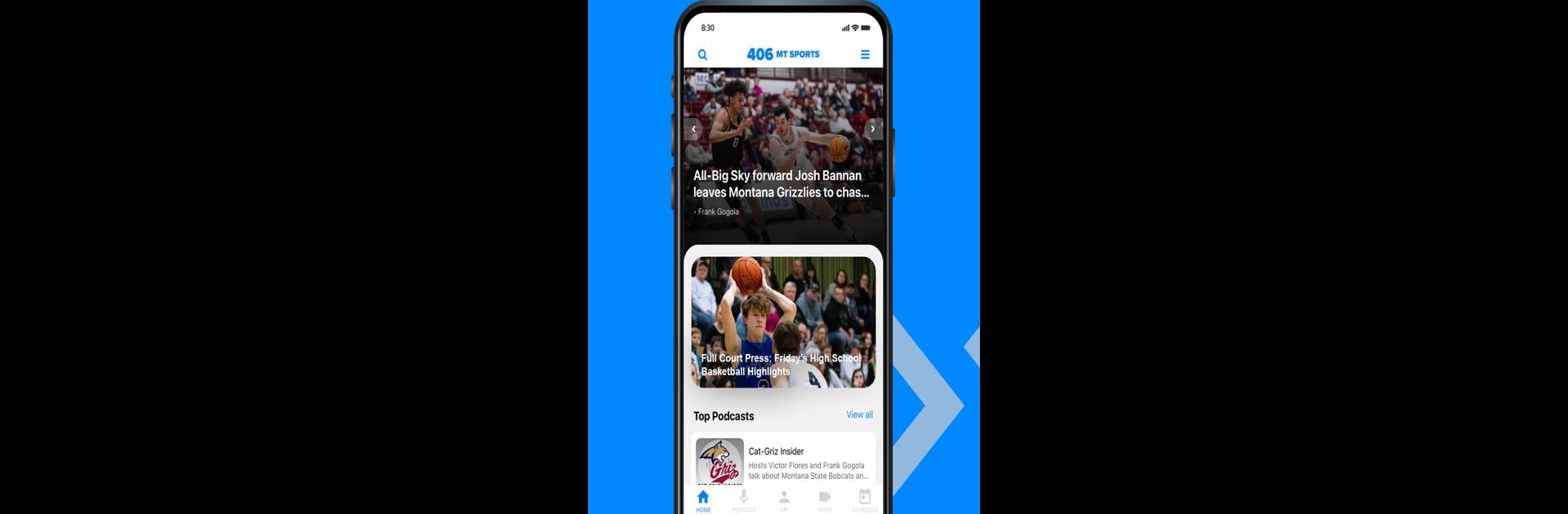Multitask effortlessly on your PC or Mac as you try out 406 Sports, a Sports app by Lee Enterprises on BlueStacks.
About the App
406 Sports is where folks who love Montana sports can feel right at home. Whether you’re cheering for the Bobcats or the Grizzlies, following high school football, or want the scoop on rodeo and Olympic athletes, this is the spot to catch it all. The app pulls together stories, videos, and podcasts from all across the state—so if it’s happening under the Big Sky, you’ll find out about it here.
App Features
- Complete Local Coverage
Follow everything from big college matchups to the smallest high school games—200 high schools are represented, all the way down to 6-Man football. - In-Depth Podcasts
Listen to the Cat-Griz Insider Podcast and get the inside story on the latest buzz around your favorite teams. - Personalized News Feed
Choose the teams and sports that matter to you. The app will make sure you see updates and stories related to your picks first. - Recruit Tracker
Curious where top Montana high school athletes are headed? Keep track of the latest recruiting news and college commitments. - Event Schedules
Stay in the loop with a full calendar of game dates and times for high school and college teams, so you never miss a matchup. - Montanan Profiles
Get to know athletes and coaches from the present and past who shape the local sports scene, both on and off the field. - Seamless Access
If you’re already subscribed to certain Montana newspapers, you get the full experience—just log in with your existing info.
406 Sports by Lee Enterprises is free to download, and works great with BlueStacks if you want to check it out on your PC.
Switch to BlueStacks and make the most of your apps on your PC or Mac.