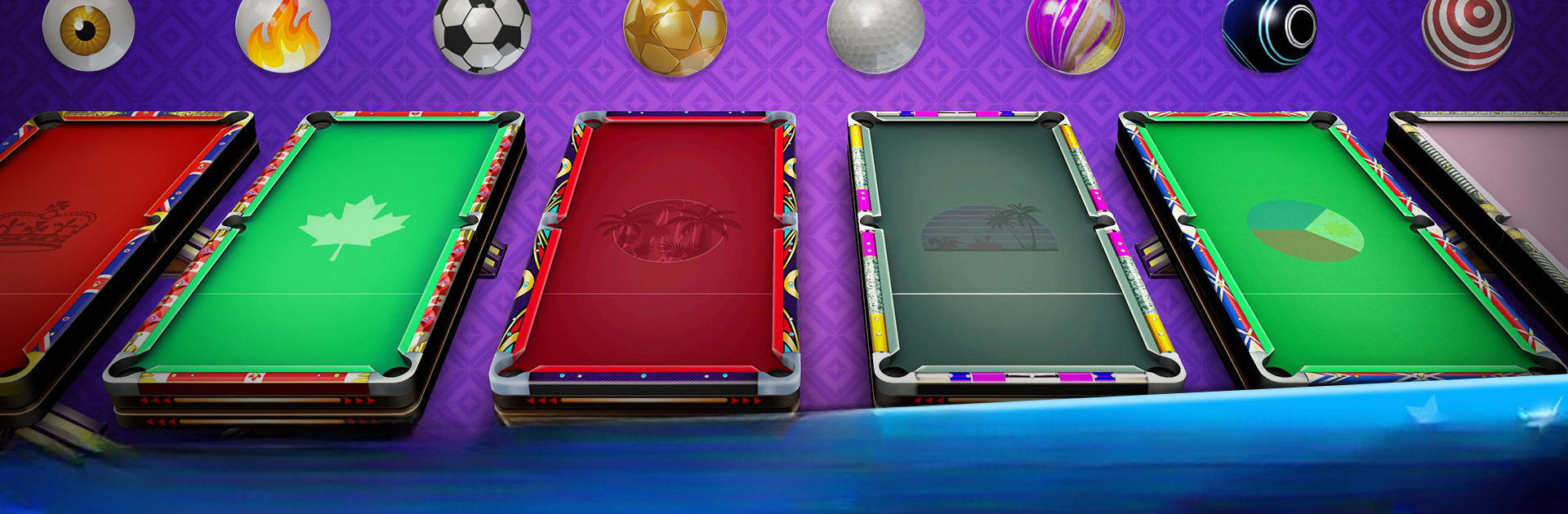Bring your A-game to 8 Ball Shoot It All – 8 Pool, the Sports game sensation from SQUARE ENIX PVT.LTD.. Give your gameplay the much-needed boost with precise game controls, high FPS graphics, and top-tier features on your PC or Mac with BlueStacks.
About the Game
Ever fancy the rush of a pool hall right on your screen? With 8 Ball Shoot It All – 8 Pool, SQUARE ENIX PVT.LTD. brings all the chalk-dusted action and table-side drama, but without the crowd noise. Whether you’re after a classic game of 8-ball or itching for some adrenaline in 9-ball, this Sports genre title lets you shoot your shot in both casual solo play and fierce multiplayer duels. Expect realistic 3D tables, smooth ball physics, and a chance to polish your trick shots—plus the freedom to rack ‘em up on your own or jump into live matches against players worldwide.
Game Features
-
3D Graphics & Realistic Physics
Play pool with eye-popping 3D visuals and physics that’ll make every shot feel just right. Zoom in on tricky angles and watch those balls spin, curve, and crash just like at your local club. -
Multiple Game Modes
Mix it up with 8-ball, 9-ball, or even mini-games. You can take on the computer when you’re offline, or face off with friends and players from around the globe whenever you’re online. -
Online and Offline Play
No connection? No worries. 8 Ball Shoot It All – 8 Pool has you covered, letting you practice and perfect your shots without Wi-Fi, or test your skills in real-time online matches. -
Cues, Tables & Cool Unlocks
Collect and customize cue sticks and explore new pool tables with every win. Earn trophies, climb leaderboards, and chase daily or weekly quests for special chests and rewards. -
Social Play & Clubs
Challenge friends in person with pass-n-play mode, or chat and compete in clubs. Make new rivals in global multiplayer showdowns or just shoot the breeze with your pals after a close match. -
Skill Shots and Trick Play
Master spins, curveballs, and mega break shots to outsmart your opponents. Fine-tune your strategy and surprise competitors with clever moves; the game lets you experiment and show off. -
Leaderboards and Tournaments
Climb your way up daily and weekly ranks with every match. Enter tournaments, prove your pool prowess, and snag your place among the 8 pool legends.
Play 8 Ball Shoot It All – 8 Pool on BlueStacks if you want that extra bit of smoothness and a bigger display for those precision shots.
Make your gaming sessions memorable with precise controls that give you an edge in close combats and visuals that pop up, bringing every character to life.