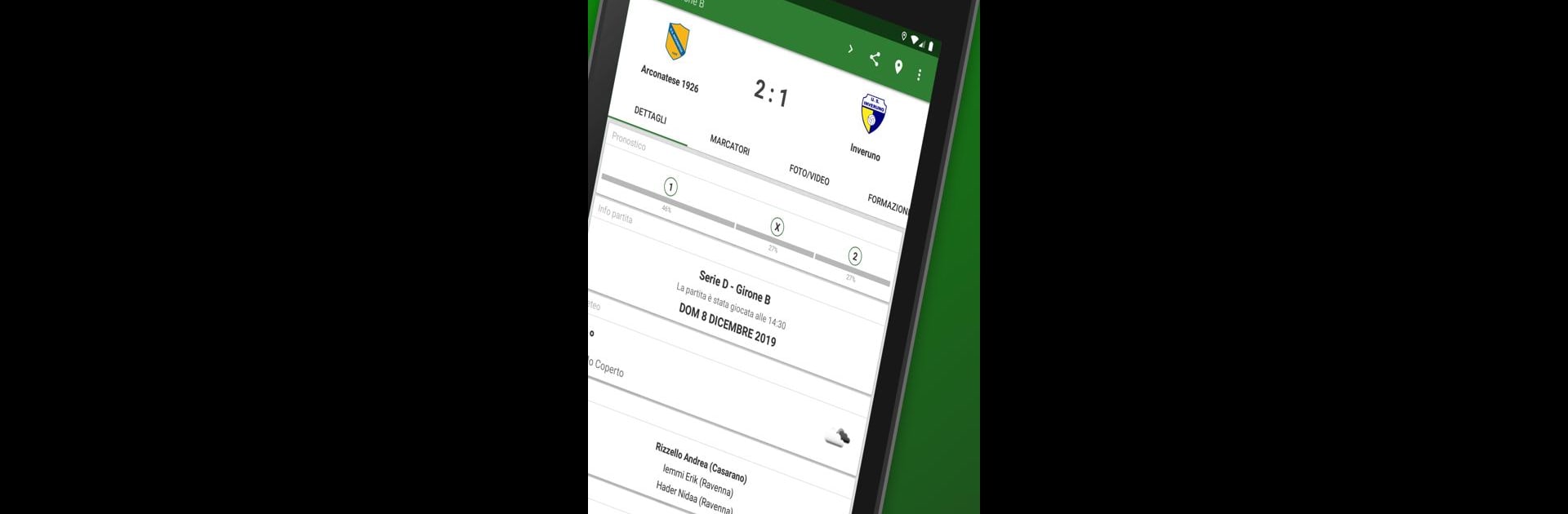Explore a whole new adventure with Tuttocampo – Calcio, a Sports game created by Tuttomedia. Experience great gameplay with BlueStacks, the most popular gaming platform to play Android games on your PC or Mac.
About the Game
If you’re all about keeping up with every kick, goal, and stat in Italian soccer, Tuttocampo – Calcio is basically your new game-day buddy. Whether you’re tracking the top of Serie A, your hometown amateur team, or youth leagues, this Sports game from Tuttomedia hands you all the scores, rankings, and player info you could want—right when it happens. Love to follow every piece of news and never miss a moment? This app has you covered, and you can even get a smoother experience by playing on BlueStacks.
Game Features
-
Live Results at Your Fingertips
Stay right on top of every match! Scores pop up in real time, and you can even submit results as the action unfolds. -
Leagues for Everyone
Dive into updates not just for Serie A, but for everything from junior leagues to women’s soccer, five-a-side, and amateur clubs all across Italy. -
Detailed Match Pages
Click into any fixture for scorers, lineups, photos, videos, predictions, and comments. There’s room for all the details, big or small. -
Full Team & Player Profiles
Check out comprehensive info on your favorite teams, players, and club rosters—including photos, logos, and a handy map to each soccer field. -
Follow Favorites Easily
Mark teams and leagues you care about most, then get instant notifications if the score changes or when news hits. -
Handy Search Tools
Looking for a specific player, club, or championship? Type it in and find it fast with the smart search function. -
Historical Records
Want to relive past seasons? Dig into the archived data and see how teams stacked up over the years. -
Customizable Updates
Set it up just how you like: pick which clubs to follow, turn on or off notifications, and enjoy ad-free play with Premium. -
Interactive Maps
Not sure where a match is happening? Each team includes a map to their pitch—so you’ll always know how to get there.
With Tuttocampo – Calcio, following Italian football becomes something you do, not just something you watch.
Start your journey now. Download the game on BlueStacks, invite your friends, and march on a new adventure.