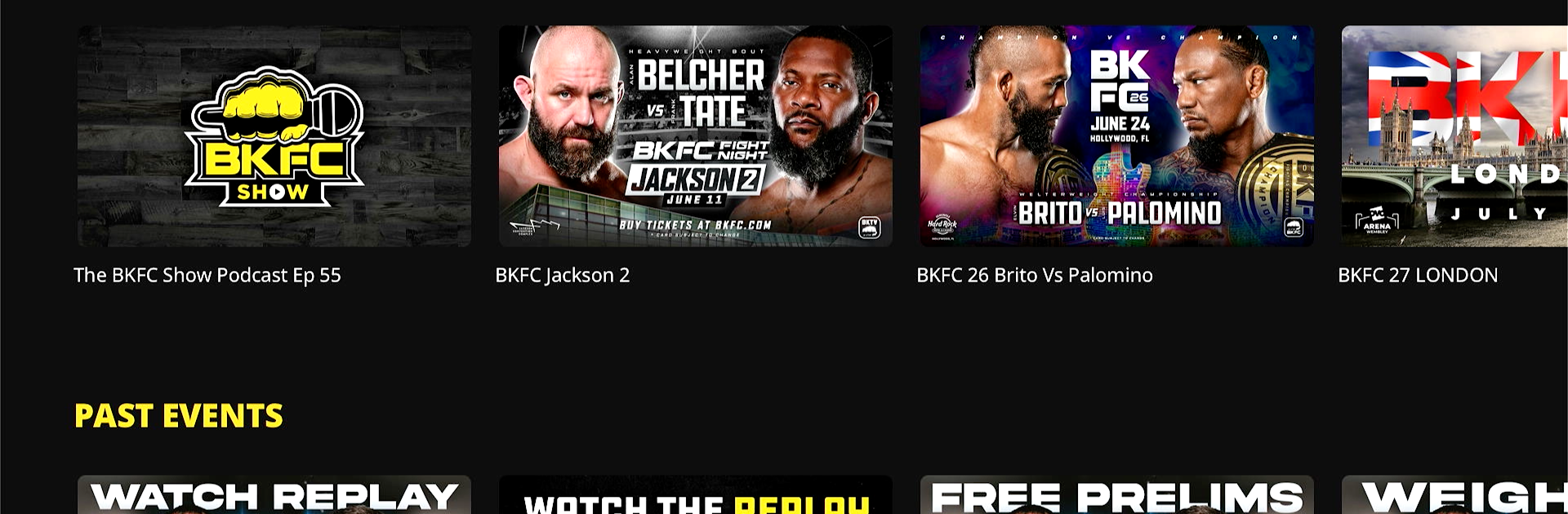Upgrade your experience. Try Bare Knuckle BKFC, the fantastic Sports app from Bare Knuckle Fighting Championship BKFC, from the comfort of your laptop, PC, or Mac, only on BlueStacks.
About the App
Ready for some hard-hitting action? With Bare Knuckle BKFC, you’ve got a front-row seat to live and on-demand fights from the world of bare knuckle boxing—all through an app that’s actually easy to use. Whether you’re a hardcore fan or just curious about what sets this combat sport apart, the app makes it simple to catch every punch, story, and moment, right from your device.
App Features
- Live Fight Events
Watch every Bare Knuckle Fighting Championship event as it happens, from epic global showdowns to headline-stealing Knucklemania nights. - Fight Library Access
Missed a fight? No worries—browse a huge library filled with past BKFC and Toe The Line events to relive those unforgettable brawls any time you want. - Behind-the-Scenes Content
Go deeper with exclusive backstage clips, training footage, and moments you won’t see anywhere else. - Fighter Profiles and Stats
Get up close with your favorite fighters. Check out profiles, detailed stats, and rankings to follow their journey and see who’s making moves. - Live Extras
Tune in to weigh-ins and press conferences streamed live, plus dive into podcast shows for extra commentary and stories. - News & Photo Galleries
Stay in the loop with the latest rankings, news, interviews, and photo galleries right from inside the app. - Original Series & Tryouts
Catch unique series—including tryout events and brand-new shows you won’t find on other Sports platforms. - Streaming Convenience
Stream straight from your phone or tablet, sync with Google TV, or—you guessed it—even use BlueStacks to watch on your PC. - Simple Subscription
One subscription unlocks everything, making it easy to keep up with all the action, whenever and wherever you want.
BlueStacks gives you the much-needed freedom to experience your favorite apps on a bigger screen. Get it now.