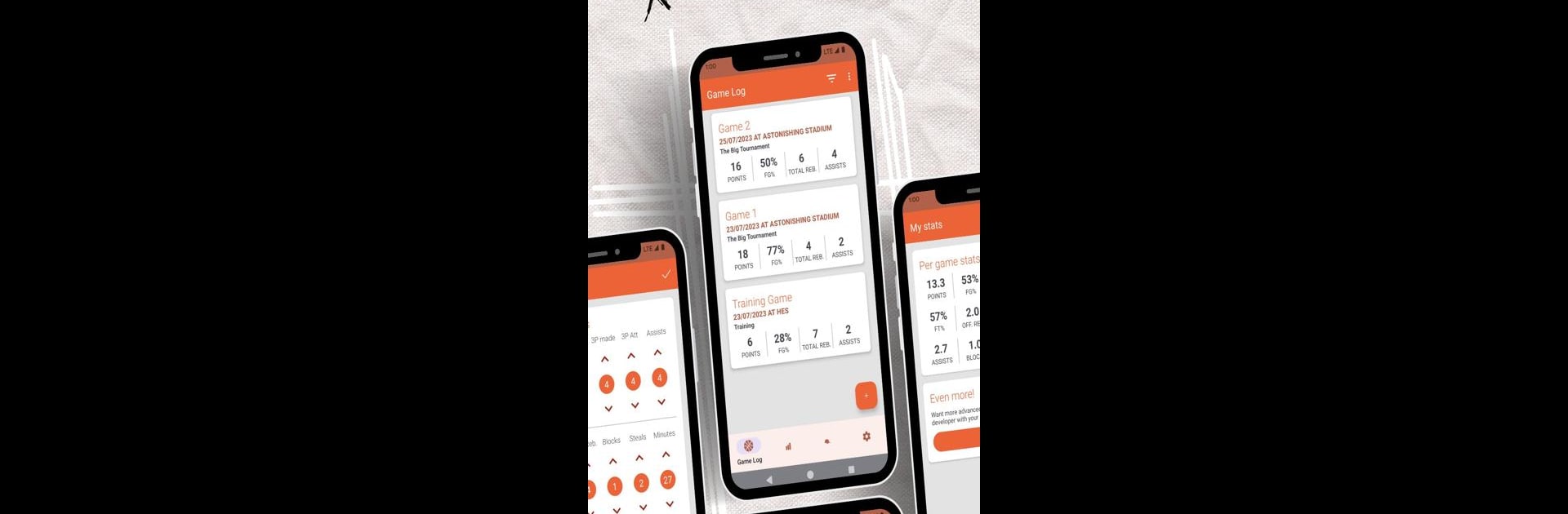Get freedom from your phone’s obvious limitations. Use Basketball Companion Stats, made by Studio Zero Games, a Sports app on your PC or Mac with BlueStacks, and level up your experience.
About the App
Basketball Companion Stats is here to help you, your kid, or your team keep a close eye on basketball games without all the paperwork. Whether you’re a player, a coach, or a proud parent sitting courtside, you’ll find it easy to log stats and spot trends as your season unfolds. The app is all about simple stat tracking—with enough depth for the folks who want to geek out over their progress from week to week.
App Features
- Instant Stat Input
Quickly enter everything from shots and rebounds to assists with just a few taps. Tracking your basketball stats doesn’t need to be complicated, and here it’s absolutely not. - Advanced Stats Insights
Get more than just the basics—see detailed numbers like your offensive rating or effective field goal percentage. It’s a little like having your own personal basketball manager in your pocket. - Flexible Game and Season History
Wondering how you did last weekend, or curious about your stats for the entire season? It’s all saved. Check your history, look back on games, and spot improvements. - Performance Filters
Need to know how your three-pointers stack up in a specific tournament? Use the filter tools to pull up exactly what you need—by session, week, or competition. - GameScore Tracker
Watch your stats grow (or, let’s be honest, sometimes take a dip!) with an easy-to-read evolution tracker. It’s super useful for anyone aiming to improve. - Team Management Beta
Coaches and team managers can sync up stats for all their players—right in the cloud. Perfect if you’re keeping tabs on a whole roster. - Ideal for Coaches, Players, and Families
It’s not just for one person—coaches can track team stats, parents can follow their kids, and players can keep their own records super organized.
And when you want to manage all these details on a bigger screen, Basketball Companion Stats runs smoothly on BlueStacks, too.
Ready to experience Basketball Companion Stats on a bigger screen, in all its glory? Download BlueStacks now.