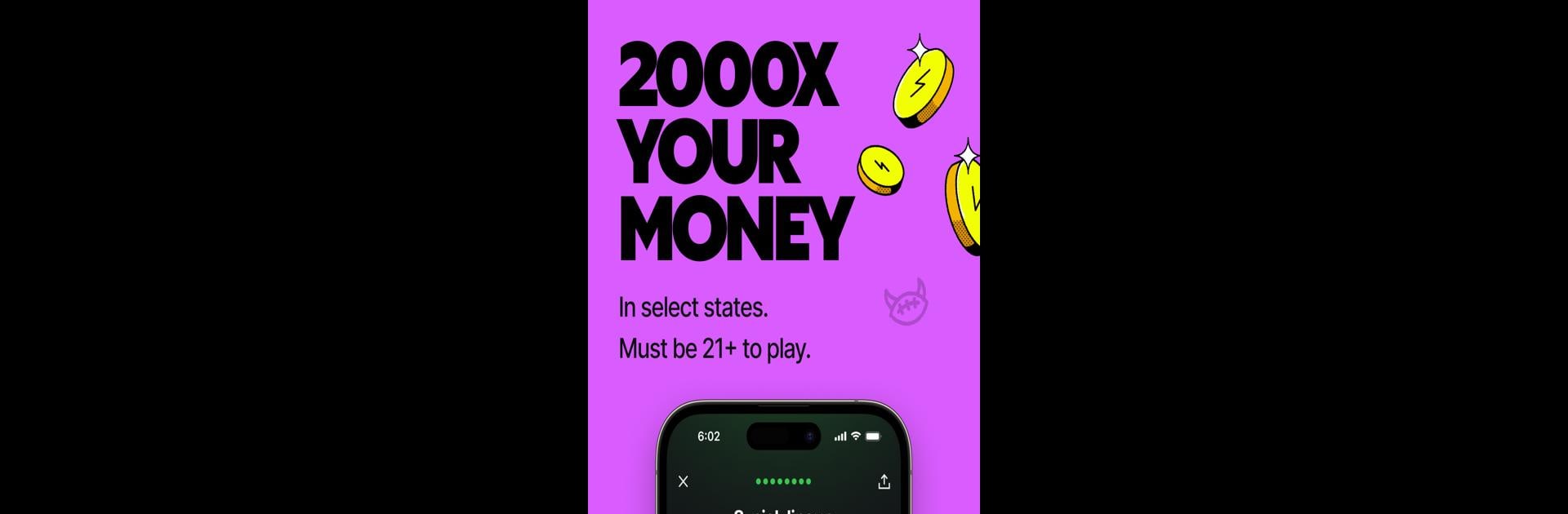Bring your A-game to Betr Fantasy & Sportsbook, the Sports game sensation from betr app. Give your gameplay the much-needed boost with precise game controls, high FPS graphics, and top-tier features on your PC or Mac with BlueStacks.
About the Game
If you live and breathe sports, Betr Fantasy & Sportsbook might just become your new obsession. This app from the betr app team blends daily fantasy sports and sports betting into one slick experience—letting you test your prediction skills and, if you’re lucky, pocket some real cash. It’s got a little something for die-hard fans who pore over player stats, but also for folks who just enjoy picking winners with friends. Whether you lean toward fantasy, sportsbook wagers, or bouncing between both, there are plenty of clever ways to play.
Game Features
-
Pick’em Your Way
Create your ideal fantasy lineup by picking “More or Less” on player stats—stack up to 8 picks and watch the payouts shoot way up if you get them right. Seriously, a perfect slate could hit a 1000x payout on your entry. High risk, high reward, all in good fun. -
Not Just Black and White
Worried that one bad call will ruin your round? With Betr Picks, up to two missed selections won’t sink your shot at winning money—so it’s more forgiving (and less stressful) than the classic fantasy setup. -
Always in Play
No boring ties or “pushes” here; every pick has an outcome, so every single selection could be the one that gets you bragging rights…and payouts. -
Jam-Packed Sports Variety
From the NFL and NBA to MLB, NHL, and even UFC, there’s a feast of leagues and player props to browse. Whether you’re a super fan or a casual stat-checker, you’ll find projections to match your style. -
Microbets for Real-Time Thrills
On the sportsbook side, microbetting powers fast, fun wagers—like picking the next basket in basketball or calling the outcome of a single pitch in baseball. There’s a constant stream of bite-size predictions to keep every moment interesting. -
Easy Banking Options
Depositing and withdrawing winnings is simple, with support for PayPal, bank transfers, and debit cards. No jumping through hoops, just straightforward transactions. -
Playing Across States
Real money sports betting is currently open in Ohio and Virginia, with a free-to-play option available in most states. Handy if you’re traveling or just testing the waters. -
Simple Setups, Seamless Play
The app’s layout is easy to figure out, so you can jump into the action without a long learning curve. And if you’re running Betr Fantasy & Sportsbook on BlueStacks, things feel even smoother. -
Responsible Play Features
Built-in safeguards and support tools help keep gambling responsible and fun, putting the focus on enjoyment and smart play.
Get ready for a buttery smooth, high-performance gaming action only on BlueStacks.