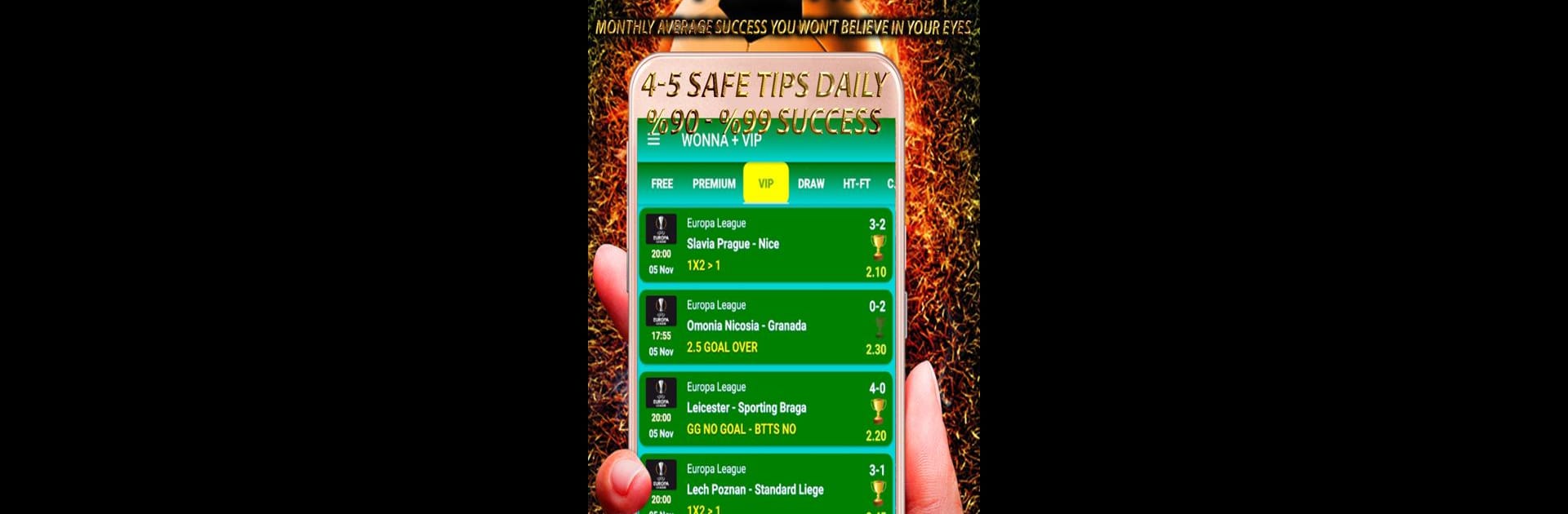Step into the World of Betting Tips, a thrilling Sports game from the house of WONNA Betting Tips Team. Play this Android game on BlueStacks App Player and experience immersive gaming on PC or Mac.
About the Game
Betting Tips is all about helping sports fans up their game when it comes to football predictions. If you’re the type who loves keeping tabs on leagues and placing bets (responsibly, of course), this app gives you a one-stop place for a daily dose of expert advice. Built by the WONNA Betting Tips Team, it lays out real, easy-to-use tips for all kinds of players, whether you’re just testing the waters or you’re deep into the stats game.
Game Features
-
Wide Range of Daily Football Tips
Get smart football betting advice every single day, covering over 30 major leagues worldwide. The app breaks down picks into straightforward, easy to follow options—no confusing charts or long-winded predictions. -
Flexible Plans for Every User
Choose from free, VIP, premium, HT/FT, draw-focused, or correct score plans depending on how you like your odds or which kinds of matches you want to follow. Each comes with its own mix of tips, so you only see what interests you. -
Ad-Free Experience
No interruptions here—the app stays totally free of annoying ads, so you can focus strictly on the stats and tips. The clean, uncluttered interface just gives you what you need up front. -
Subscription Options
If you want more insight, you can sign up for a monthly, quarterly, half-year, or even yearly plan—pick whatever fits your style best. Once you’re in, suggestions for your plan show up right away, hassle-free. -
User-Friendly Design
Even if you’re just starting out, the layout is clear and simple. Need anything? There’s straightforward in-app support if you run into a snag. -
Consistent Performance
Thanks to regular updates and a dedicated tipster team, Betting Tips keeps its advice up-to-date and transparent about its average success rates. Just remember, results might shift with league or cup matches. -
Smooth Play on BlueStacks
For those wanting a big-screen experience, Betting Tips runs smoothly with BlueStacks, letting you dive into all the action right from your PC.
Make your gaming sessions memorable with precise controls that give you an edge in close combats and visuals that pop up, bringing every character to life.