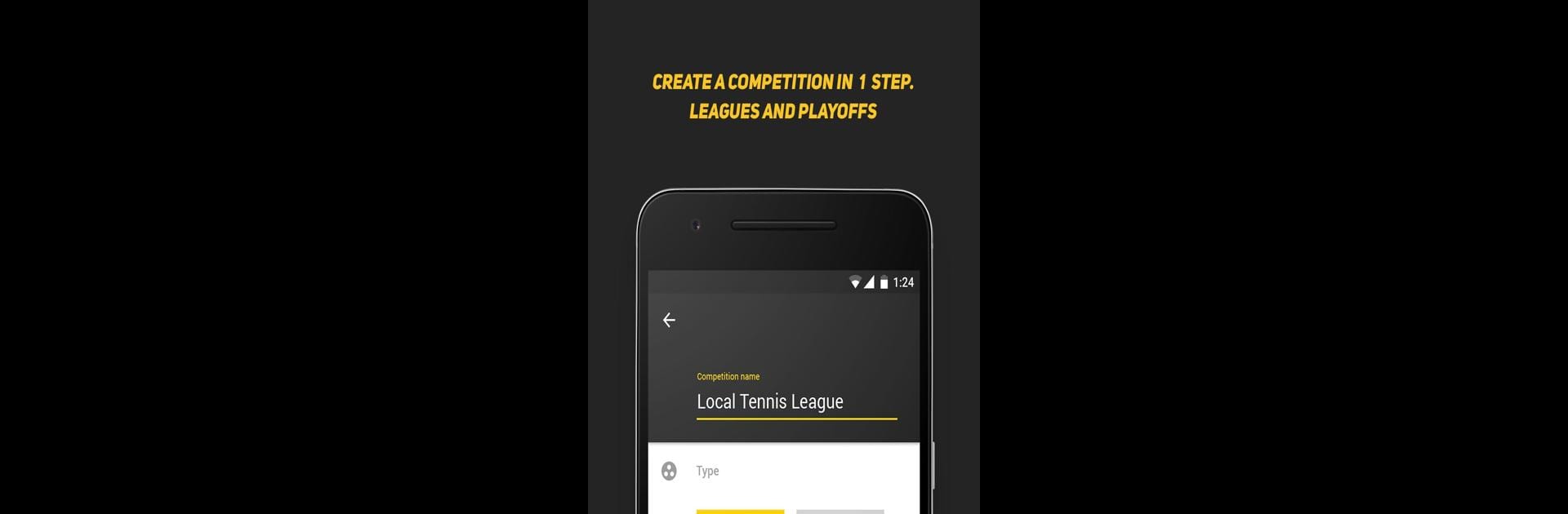Upgrade your experience. Try Bracket Maker & Tournament App, the fantastic Sports app from Clupik, from the comfort of your laptop, PC, or Mac, only on BlueStacks.
About the App
Organizing a tournament shouldn’t give you a headache. That’s where Bracket Maker & Tournament App by Clupik steps in. Whether you’re gearing up for a neighborhood soccer league, a big basketball event, or just a friendly gaming bracket with friends, this app keeps everything smooth, fast, and totally under control. Just grab your phone or, if you like a bigger view, open it up on BlueStacks for even more screen space.
App Features
- Easy Tournament Creation
Start a league, set up a playoff, go round robin, or create knockout brackets—pick whatever suits your style. Plan tournaments for just about any sport or competition you can think of. - Flexible Team & Player Management
Add as many teams and players as you want, whenever you want. Drop in last-minute additions, remove folks who can’t make it—totally customizable on the fly. - All Sports Welcome
Whether the game is soccer, tennis, basketball, chess, hockey, or something less mainstream like foosball—this app has you covered. - Custom Schedules & Notifications
Set match times, locations, and dates in one spot. Change a field or update a kickoff? Everyone gets notified right away—no confusion. - Detailed Stats & Profiles
Check out full player and team profiles, view match histories, and geek out over stats. Handy if you’ve got a rivalry brewing! - Live Updates & Standings
Track scores and leaderboards in real time. Everyone stays on the same page, whether they’re at the event or following along from afar. - Team & Staff Access
Organize referee assignments, give teams private access to their details, and set up alerts just for the people who need them. - Seamless Web Integration
Already set things up online? Manage and tweak your competitions straight from your phone or tablet—no double entry required. - Real-Time Syncing
Any change—score updates, schedule tweaks—syncs up instantly so everyone’s info is always up to date.
Big screen. Bigger performance. Use BlueStacks on your PC or Mac to run your favorite apps.