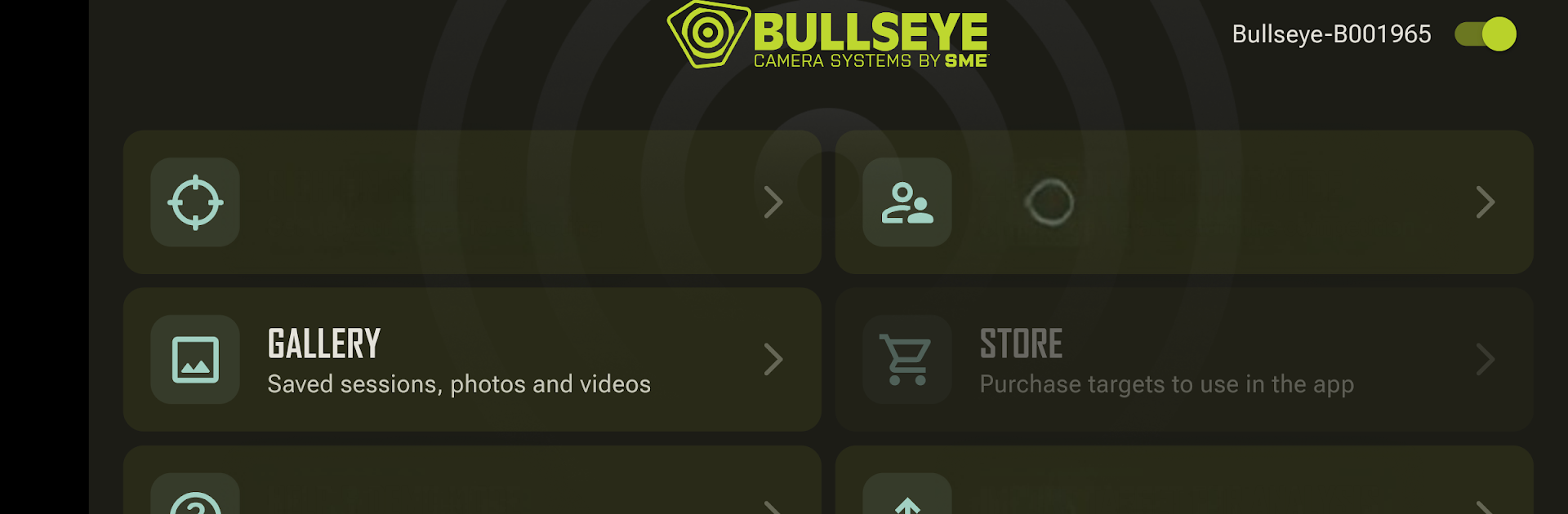What’s better than using Bullseye Target Manager by GSM Outdoors? Well, try it on a big screen, on your PC or Mac, with BlueStacks to see the difference.
About the App
Bullseye Target Manager brings a fresh and friendly way to make the most out of your range time. Whether you’re a newbie at sighting scopes or an old pro at target practice, this app makes tracking your shots and setting up your targets easier than ever. Designed by GSM Outdoors, Bullseye Target Manager delivers a simple, hands-on experience—you’ll be spending less time fumbling with your phone and more time focusing on the range.
App Features
- Slick, Simple Interface
A clean, redesigned look that makes everything easy to find. Navigate from setup to shot review with just a couple of taps. - Step-by-Step Sight-In Guide
Get clear, easy-to-follow instructions to help you sight in your scope. No more guessing where to start or what to do next. - Friendly for Phones & Tablets
Works great whether you’re using a small screen or something bigger—all running Android 10 or later. - Target Setup Made Easy
The process is more intuitive now, so you’ll have your targets ready in less time—without any confusion or hassle. - Compete in Two-Player Games
Grab a friend and see who lands the best shot with a bunch of built-in two-player games. Bragging rights are on the line. - Photo & Video Gallery
Store and review photos and videos from your past sessions, making it simple to track your progress over time. - Local Weather Updates
Integrated weather info tailored to your current location helps you plan and adjust for range conditions. - Share the Fun
Quickly send your results or favorite moments straight to your social feeds—no extra steps needed. - Helpful Demo Mode and User Guide
Walk through the basics or get help using features anytime. The app’s built-in guide is always ready for a quick refresher.
For those who like a bigger screen when tracking targets, you can also check out Bullseye Target Manager with BlueStacks.
Ready to experience Bullseye Target Manager on a bigger screen, in all its glory? Download BlueStacks now.