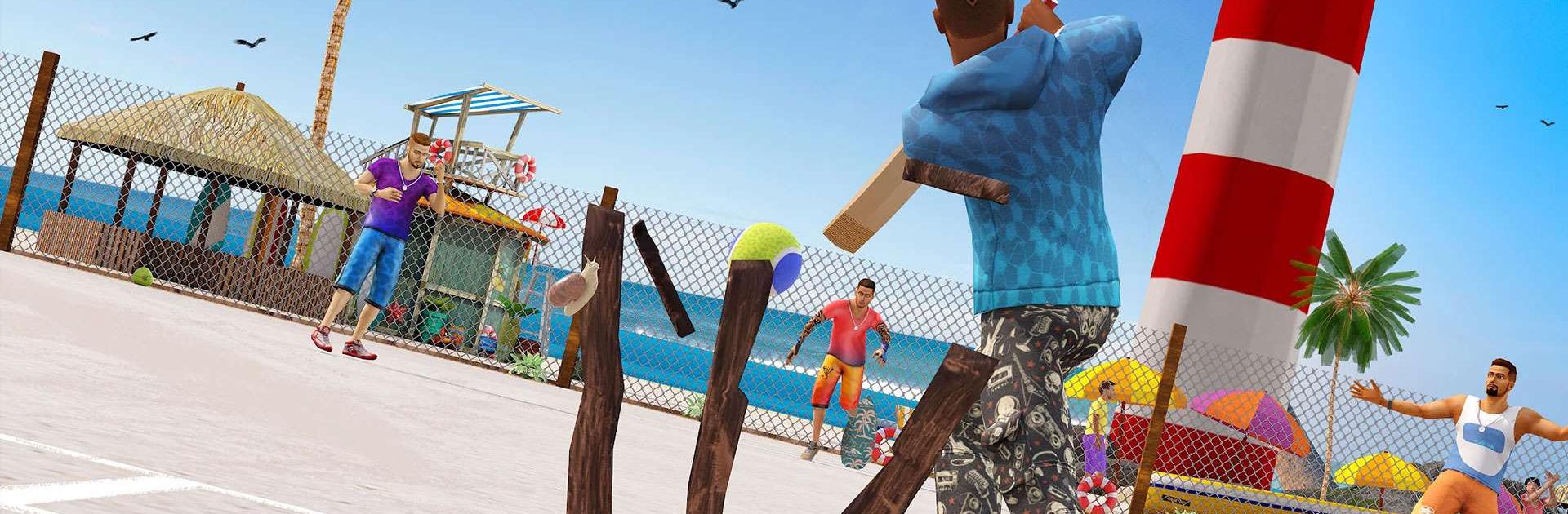Cricket Gangsta 1v1 League is a sports game developed by Creative Monkey Games. BlueStacks app player is the best platform to play this Android game on your PC or Mac for an immersive gaming experience.
Looking to relive the excitement of playing gully cricket with your friends on the streets, parks, and beaches? Miss the fun of playing real cricket matches with your gully cricket team, neighbors, and random people using tennis and rubber balls with your own gully cricket rules like box cricket, terrace cricket, apartment cricket, corridor cricket, etc.?
Look no further! This new casual PvP multiplayer 3D gully cricket game from Creative Monkey Games, the creators of the popular 3D mobile cricket games: World Cricket Battle, Cricket Battle Live, Haydos 380 and World T20 Cricket League, lets you play countless street cricket matches with your friends and online real cricket players.
With this game, you can relive those golden days without mobile phones and play cricket on the street, compete in casual PvP multiplayer matches. Get ready to immerse yourself in a world of detective role-playing as you search for lost balls
So, what are you waiting for? Download this new casual PvP multiplayer 3D gully cricket game today and bring back those beautiful Street Cricket League days with your friends and online real cricket players.