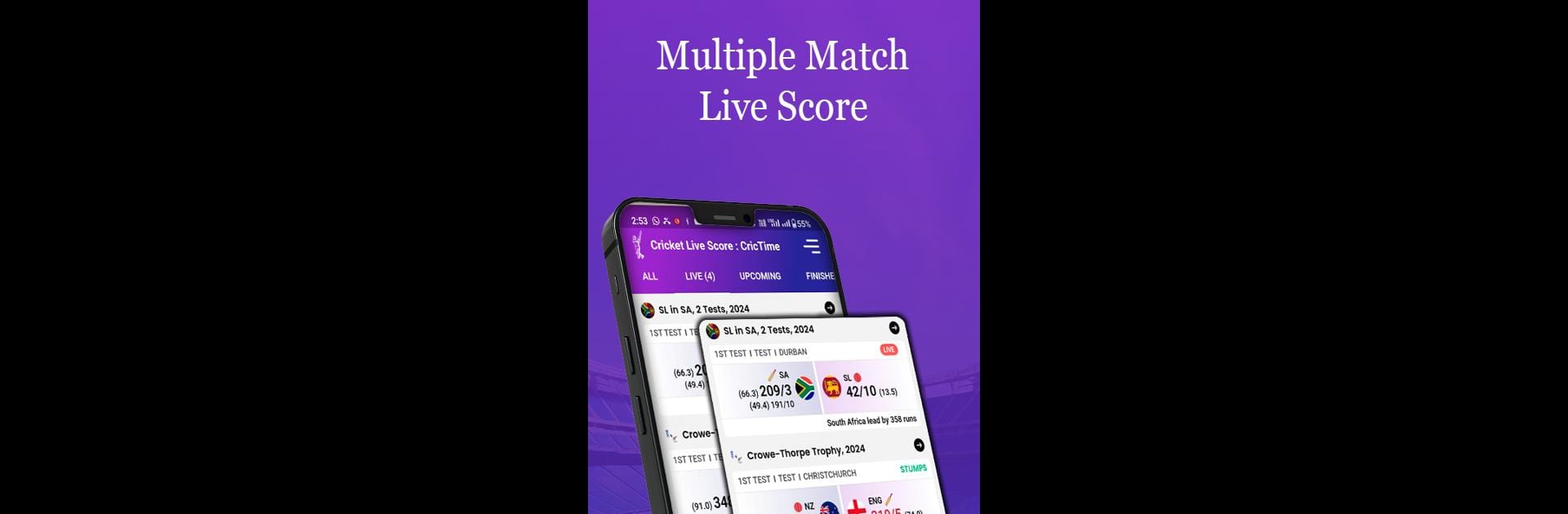Upgrade your experience. Try Cricket Live Score : CricTime, the fantastic Sports app from CricTime Pvt. Ltd., from the comfort of your laptop, PC, or Mac, only on BlueStacks.
About the App
Cricket Live Score : CricTime keeps you plugged into every thrilling moment, no matter which tournament or team you’re cheering for. Whether it’s a regular day or a nail-biter of an international final, this app makes sure you stay in the know. Expect a fresh take on live cricket updates—fast, detailed, and easy to follow—plus all the stats and stories hardcore fans crave.
App Features
- Instant Match Updates
Get real-time scores for every ball, boundary, and wicket, just like you’re there, minus the stadium noise. - Superfast Commentary
Need play-by-play details? This feature brings you ball-by-ball insights, quick commentary, and match events as they happen. - All Matches, All Series
Track games from big events like the T20 World Cup, IPL 2025, Champions Trophy, or the latest international tours. You won’t miss a game, whether it’s India taking on Australia or a surprise Downs Under clash. - Comprehensive Schedules
Stay organized with full fixtures for major tournaments—perfect for planning those “no calls during the game” days. - Match Analysis and Breakdown
Dig into live scoreboards, squad lists, over-by-over stats, points tables, and even head-to-head records if you’re that kind of fan. - Ranking & Records
Check out player stats, all-time records, and those fascinating charts—Test, ODI, or T20, it’s all there. - Latest News and Viral Moments
Catch cricket news on the fly, cool infographics, and viral images—just right for sharing with fellow fans. - Push Notifications
No need to refresh a webpage every five seconds. Get alerts for wickets, magical innings, and match results straight to your device. - Pin Your Favorite Matches
Keep live scores for the games you care about right at your fingertips. Handy for following more than one match at a time. - IPL 2025 Coverage
All ten IPL teams included—the full experience, from big names like CSK and RCB, to every orange cap and highest run stat. - All in One Place
Tabs for quick access: scroll through news, check out series standings, or watch trending short clips—no digging required.
And hey, if you’re running Cricket Live Score : CricTime through BlueStacks, you get the same crisp updates right on your big screen. Perfect for multitasking or just enjoying those detailed stats with a little more elbow room.
Big screen. Bigger performance. Use BlueStacks on your PC or Mac to run your favorite apps.