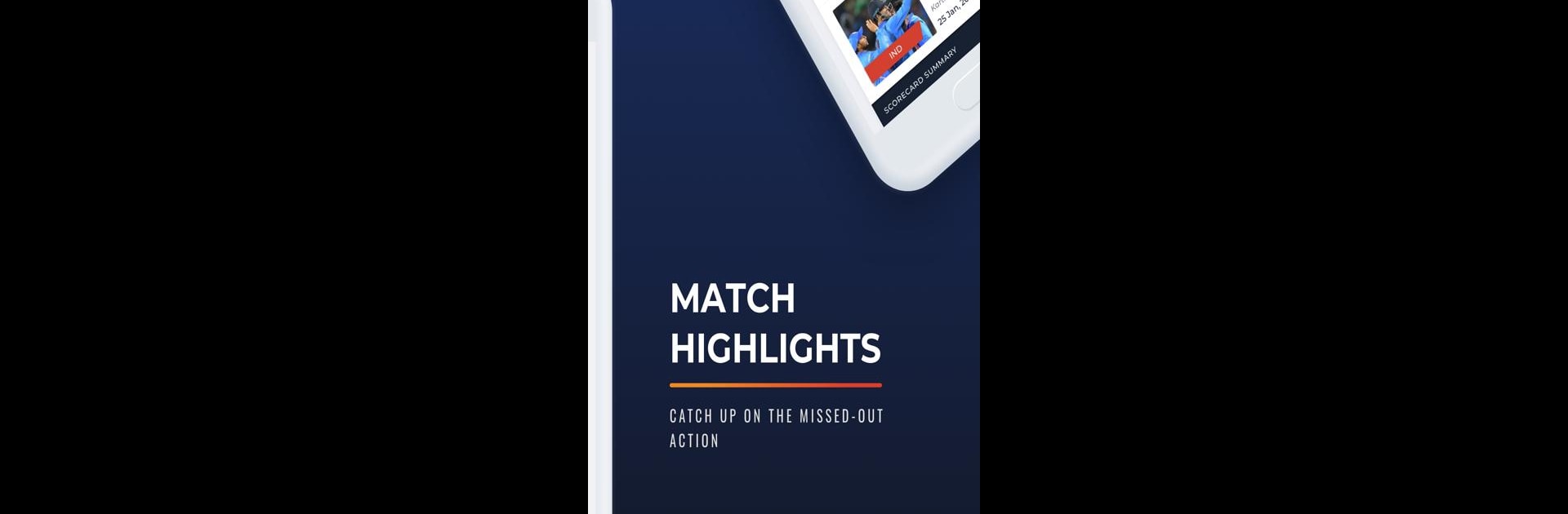From the innovators and creators at Crictec Media Limited, Cricket.com – Live Score, Match Predictions & News is another fun addition to the World of Sports games. Go beyond your mobile screen and play it bigger and better on your PC or Mac. An immersive experience awaits you.
About the Game
If you’ve ever wanted every cricket update in the palm of your hand, Cricket.com – Live Score, Match Predictions & News covers just about everything you could ask for. This app brings the world of cricket a whole lot closer, delivering live scores, smart predictions, and loads of stats, so you get more out of every match—no matter where you are. Whether you’re chasing fantasy league glory or just need the latest news before the big game, this is the spot for fans who want all the action, both on and off the field.
Game Features
-
Live Ball-by-Ball Updates:
Follow every moment with fast, detailed live scores and ball-by-ball commentary. Watch the ebb and flow with graphic highlights and wagon wheels to visualize the action. -
Cricket Analytics (Criclytics):
Curious about who’s most likely to win or which player is about to go on a hot streak? The built-in predictive engine dishes out everything from match win probabilities to player score projections and personalized, head-to-head stats. -
Stat-Packed Player & Team Profiles:
Dive into player bios, see their strengths and weaknesses, and browse full records across Test, ODI, T20, and IPL matches. Love numbers? You’ll find team rankings, standout records, and everything in between. -
Full Schedules for Every Cricket Fan:
No more scouring the web for the next match—upcoming fixtures, completed results, and event calendars for leagues and international series are laid out in a clean, easy-to-browse format. -
Latest News, Features, and Interviews:
Stay in the loop with fresh updates, interviews, and quick news bites from around the cricketing world. You’ll catch opinions, quizzes, and polls too. -
Fantasy Cricket Tips:
Trying to pick your fantasy lineup? Get handy tips and insights for all the big internationals and T20 leagues to boost your chances. -
Deep-Dive Stadium Info:
From legendary Test grounds to bustling IPL venues, explore detailed stadium stats and records for that extra edge. -
Rich Video Highlights:
Watch press conferences, match previews, post-game recaps, and exclusive player interviews whenever you want.
All this is available on Cricket.com – Live Score, Match Predictions & News from Crictec Media Limited. And if you want smoother navigation or prefer a bigger screen, playing on BlueStacks really opens up the UI for a crystal-clear view of every stat and score.
Get ready for a buttery smooth, high-performance gaming action only on BlueStacks.