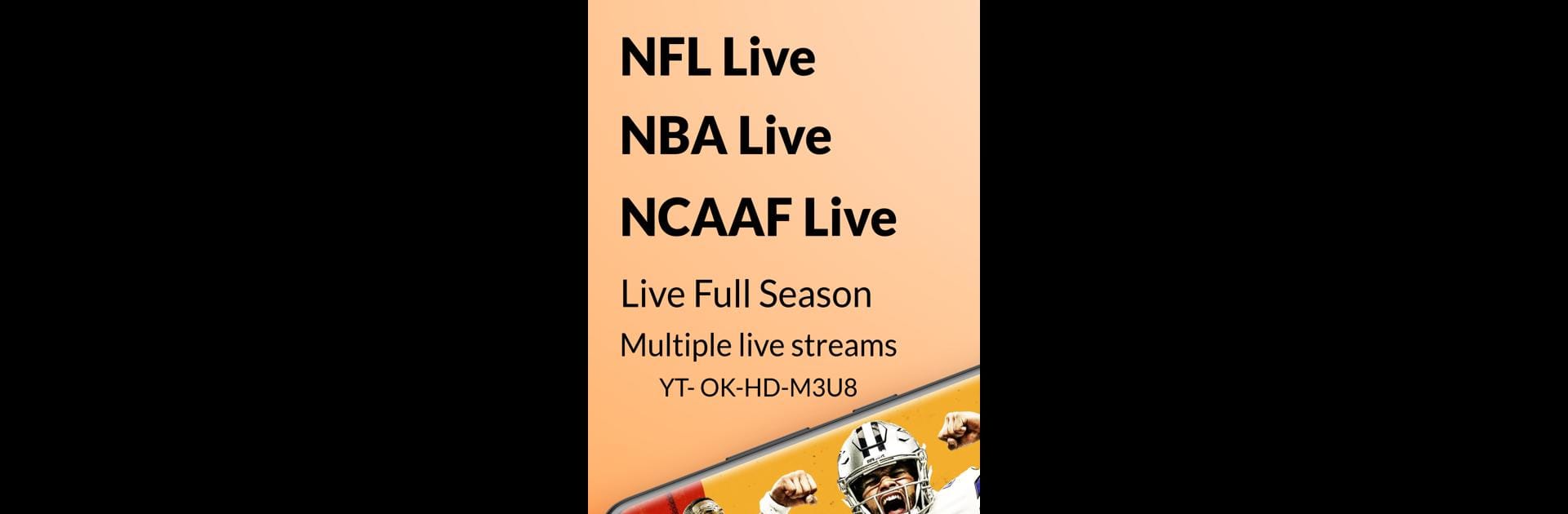Bring your A-game to Darato Live NFL NBA NHL NCAA, the Sports game sensation from Dofu Solution. Give your gameplay the much-needed boost with precise game controls, high FPS graphics, and top-tier features on your PC or Mac with BlueStacks.
About the Game
If you’re the kind of sports fan who hates missing a single play, Darato Live NFL NBA NHL NCAA by Dofu Solution just might be your go-to app. Whether you’ve got your heart set on NFL Sundays, can’t get enough of slam dunks, or obsess over hockey shootouts and college football rivalries, this app drops all the live action, scores, and stats right at your fingertips. No more frantic internet searches for the latest game or a reliable stream—everything sports is neatly rolled into one spot. Enjoy it straight on your phone—or make things bigger with BlueStacks.
Game Features
-
Real-Time Live Streaming:
Get access to live games across the NFL, NBA, NHL, and NCAA. Streams come from a bunch of different sources, so you can jump in and watch your team play—no complicated setup, no crazy ads, just sports. -
Up-to-the-Second Scores & Odds:
See how your favorite teams are doing, catch score changes as they happen, and get the latest odds—helpful if you like keeping tabs on every stat and detail. -
Comprehensive Standings & Stats:
Dive into division rankings, player performances, and season stats for all supported leagues. Checking who’s leading or how your team stacks up against rivals is right at your fingertips. -
Super Simple Navigation:
The interface is clean, friendly, and easy to scroll through—even if you’re new to sports apps. Whether you want to jump straight into streaming or poke around for scores and stats, it’s all organized and hassle-free. -
All-In-One Sports Hub:
No bouncing between a dozen apps or websites for different leagues. Darato Live NFL NBA NHL NCAA packs live events, scores, and info for every league it covers in one place. -
Available Across Devices:
You can watch on your phone anywhere, but if you want a bigger screen, using BlueStacks gives you that stadium feel right at home.
Get ready for a buttery smooth, high-performance gaming action only on BlueStacks.