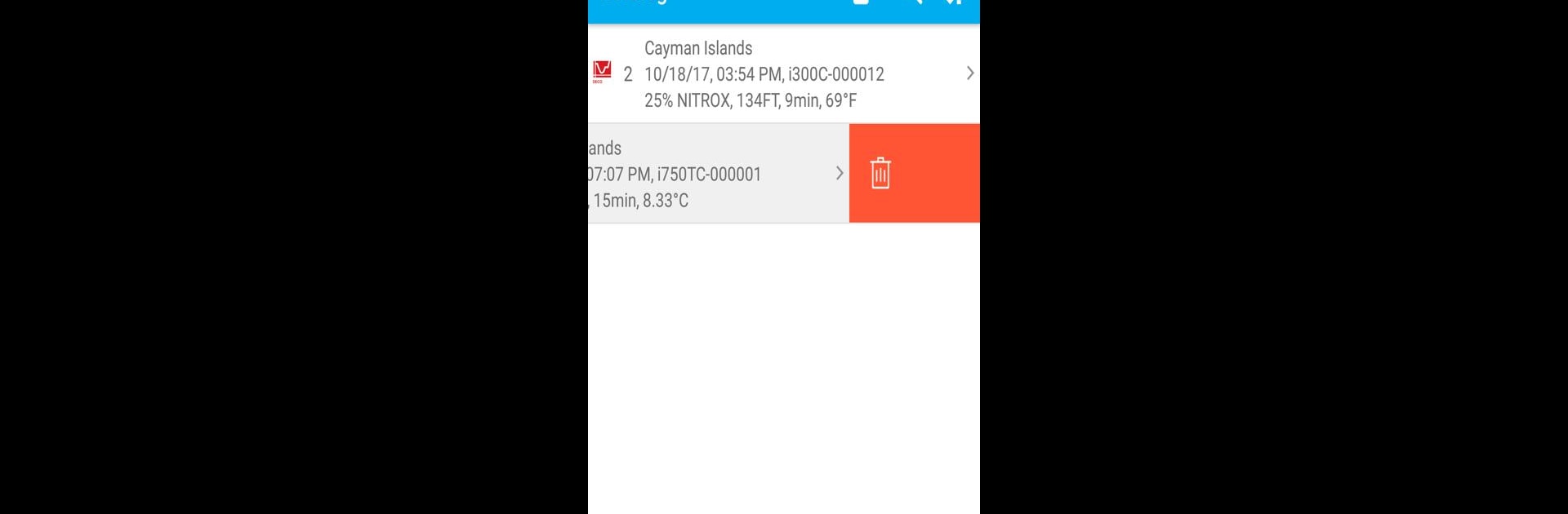Step into the World of DiverLog+, a thrilling Sports game from the house of Pelagic Pressure Systems. Play this Android game on BlueStacks App Player and experience immersive gaming on PC or Mac.
About the Game
If you’re the kind of diver who loves to keep track of every splash and surface, DiverLog+ helps bring all those underwater memories together. It’s like your personal dive journal, only way more organized and packed with handy features. Whether you want to look back on your most thrilling dives, manage your gear, or just see where you dove last summer, this app has your back.
Game Features
-
Easy Dive Logging
Log every detail of your dives—depths, times, locations, and even who joined you. It’s all just a tap away, whether you’re at the beach or reminiscing from the couch. -
Full Dive Computer Support
Grab your dive data straight from supported Bluetooth Smart computers from AQUALUNG, OCEANIC, and SHERWOOD. Works seamlessly with models like the i300C, i750TC, and a few others. -
Organized Gear and Buddy Management
Can’t remember which fin broke on which trip? No worries. Track your gear history, certification details, and keep your favorite dive buddies saved with easy editing features. -
Search Your Dive History
Want to revisit your favorite coral gardens or see which site you visited most? Search by location, type of dive, or even which computer you used. -
Map Your Adventures
Explore your entire dive history on a world map view. It’s a neat way to visualize just how much ocean (or lake, or quarry) you’ve covered. -
Personalization & Memories
Add photos, YouTube video links, and more to each logged dive. Reliving that perfect day on the reef is as simple as scrolling back. -
Simple Sync & Backup
With syncing support across devices through the DiverLog desktop app and DiveCloud backup, you won’t lose track—whether you’re logging on your phone or your laptop. And yes, it runs smoothly if you like the bigger screen experience with BlueStacks. -
Firmware and Settings Management
Want to keep your dive computer up to date? The app lets you download the latest firmware, change settings, and even upload them from your phone, all through Bluetooth. -
Social Sharing
Show off your latest underwater finds to friends, right from your log entries. Sharing those once-in-a-lifetime moments is easy. -
All-in-One Dashboard
Keep your personal info—medical records, certifications, gear lists—all in the same spot so you’re ready for your next trip.
Ready to top the leaderboard? We bet you do. Let precise controls and sharp visuals optimized on BlueStacks lead you to victory.