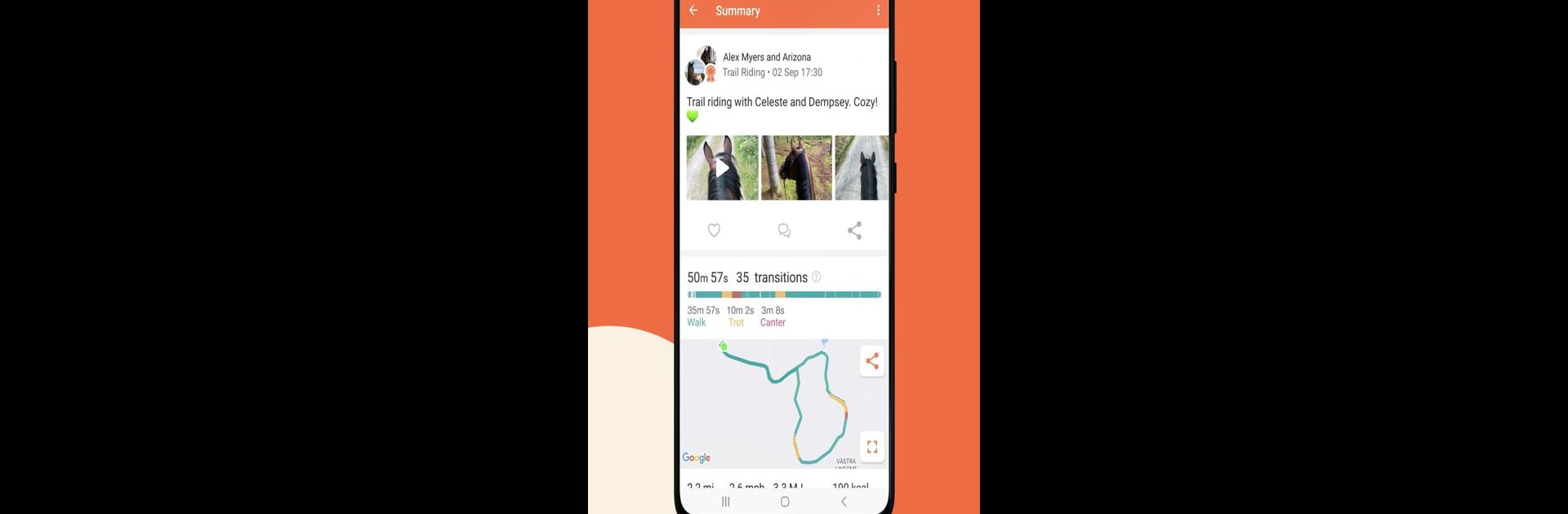Get freedom from your phone’s obvious limitations. Use Equilab: Horse & Riding App, made by Equestrian Insights, a Sports app on your PC or Mac with BlueStacks, and level up your experience.
About the App
Equilab: Horse & Riding App is your smart riding companion, whether you’re brand new to the sport or you’ve been in the saddle since you could walk. Created by Equestrian Insights and nestled in the Sports genre, this app brings the world of horse riding right into your pocket. Imagine tracking all the important stuff from your rides, keeping friends in the loop about your safety, and staying organized with your horse care—all from your phone. And if you want, it runs super smoothly on your laptop or desktop with BlueStacks.
App Features
- Ride Tracking Made Simple
Keep tabs on every detail of your ride—distance, speed, gaits, time, turns, and even elevation changes—just by bringing your phone along. Never forget how far you rode or how your horse performed. - Safety First
Want extra peace of mind during your outings? Let loved ones watch your journey in real time. If something unexpected happens, they’ll get notified right away. (Some features require Premium.) - Friendly Competition & Motivation
Set personal goals, take on new Challenges, and celebrate big milestones. Share achievements and encourage your friends in the Equilab community. - Progress at a Glance
See how you’re improving over time with easy-to-read stats and trends. Whether you’re prepping for your next show or just tracking your weekly hacks, it’s all there. - Social by Nature
Connect with other riders in your area or halfway around the world. Chat, swap stories, share photos from your latest adventure, or join riding groups. - All-in-One Horse Organizer
Plan training, manage care routines, or coordinate with your team—trainers, vets, and co-riders—using shared calendars and groups. Store important info like vaccination dates or license renewals in one handy spot. - Premium Features & Flexibility
Gear up with advanced tools: safety tracking, extra training insights, weather records for your rides, and customizable scheduling. Manage subscriptions right in your device’s settings.
With Equilab: Horse & Riding App, the riding life gets easier and a whole lot more fun—on your phone or, if you like, through BlueStacks on a bigger screen.
BlueStacks brings your apps to life on a bigger screen—seamless and straightforward.