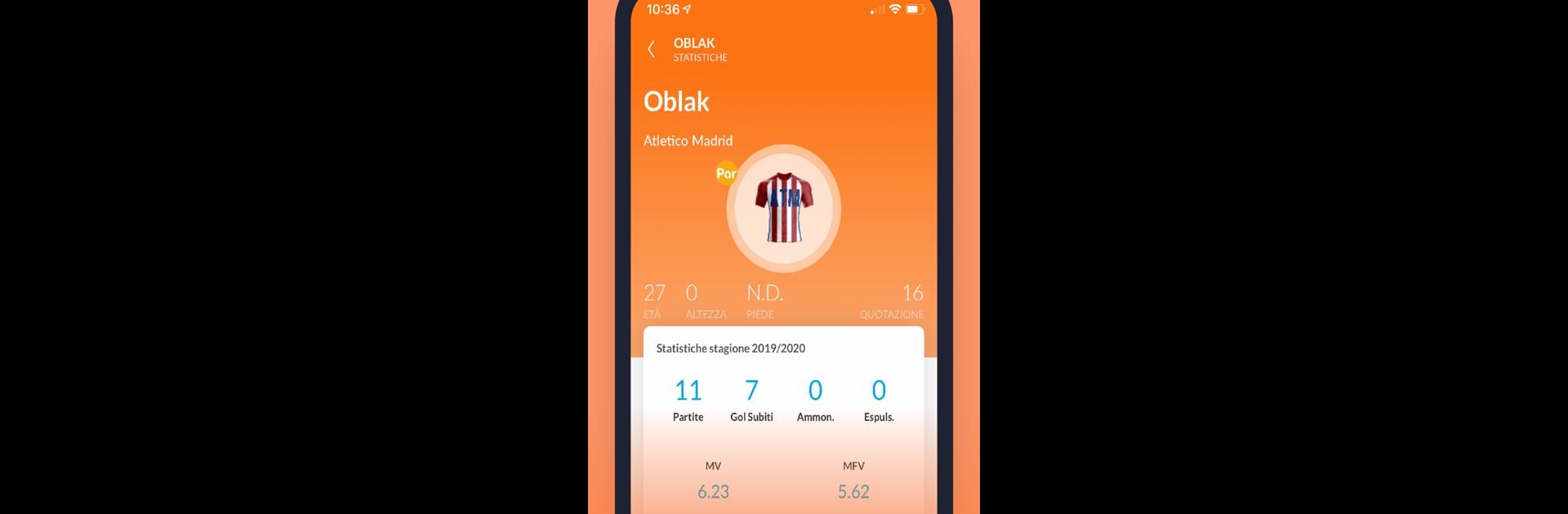From the innovators and creators at Quadronica, EuroLeghe Fantacalcio ® is another fun addition to the World of Sports games. Go beyond your mobile screen and play it bigger and better on your PC or Mac. An immersive experience awaits you.
About the Game
Think you know soccer? EuroLeghe Fantacalcio ® from Quadronica puts that confidence to the test, letting you manage your own fantasy team using real players from top European leagues. From Premier League to Serie A, you’ll get the fun of building lineups, making those clutch transfers, and staying glued to every matchday – all in one slick Sports game.
Game Features
-
Multi-League Action
Scout and buy your favorites from the Premier League, Bundesliga, Liga, Ligue 1, and Serie A. Ever wanted Messi and Neymar together? Now’s your chance. -
Quick Team Switching
Got more than one EuroLega running? Easily bounce between your competitions under the same account—no headaches, just pure management. -
At-a-glance Standings & Fixtures
Check rankings and match schedules in seconds. Stay updated on how your team stacks up or when your next big matchup drops. -
Easy Formation Setup
Tweak your starting eleven, view each squad’s lineup, and look over free agents for each league. Switching things up before kickoff is a breeze. -
Handy Player Filters
Hunting for bargains or tracking this week’s top stats? Built-in search and filter tools make managing transfers and stats painless. -
Marketplace Fun
The virtual transfer market’s always buzzing. Buy and sell, adjust your roster, and keep an eye out for rising stars. -
Smooth Navigation
Zip between different competitions and team management screens without getting lost. It’s all pretty intuitive—even if you’re new to the scene.
And if you’re thinking about checking it out on a bigger screen, using BlueStacks brings everything up a notch, making those lineup calls and transfers even easier.
Slay your opponents with your epic moves. Play it your way on BlueStacks and dominate the battlefield.